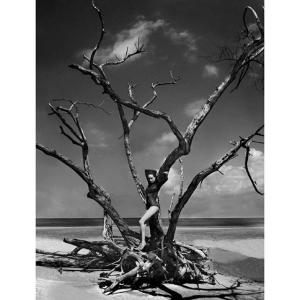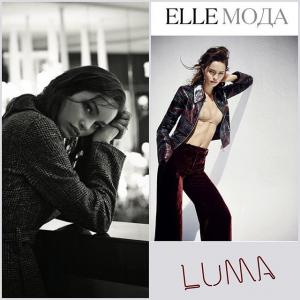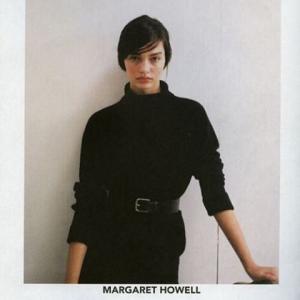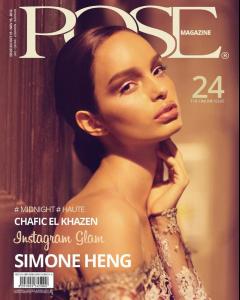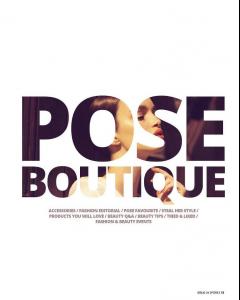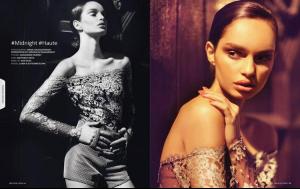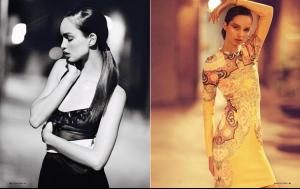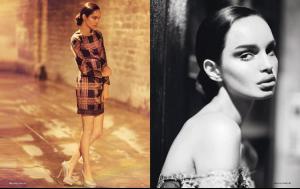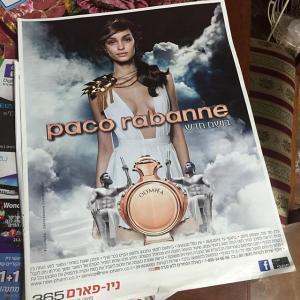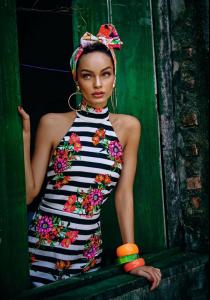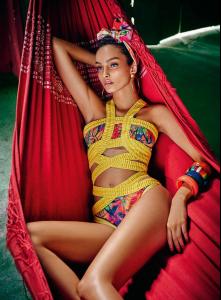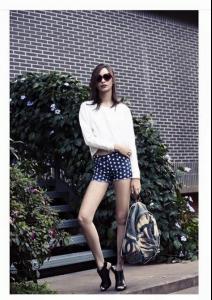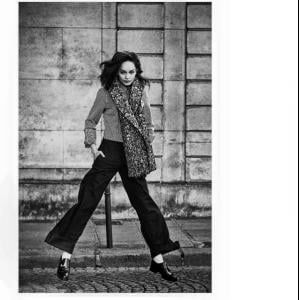Everything posted by JazzyJas2.0
-
Elsa Hosk
- Elsa Hosk
- Luma Grothe
No problem- Daniela Braga
You're welcome hun I completely agree- Candice Swanepoel
Thanks ^ I feel like I've seen those before on one of her fansites. But thanks anyways.- Josephine Skriver
- Luma Grothe
- Thylane Blondeau
- Luma Grothe
L'oreal Australia Video 11685249_1446529675651399_1475806124_n.mp4 Instagram: laurie_mnq L'Oreal Paris Instagram: lorealparisid Instagram: lorealbutikk- Luma Grothe
Instagram: nataliedrupel Instagram: inlinesixphoto Instagram: maracorsino Instagram: allnewmodels Instagram: elite_barcelona Instagram: elite_milan Instagram: lichens_ Instagram: pichedi Instagram: williamlords Instagram: modxlspost Instagram: carinbackoffphoto Instagram: jimmyrockandroll Instagram: fashionfeat Instagram: larssummers Instagram: 2bmanagement Instagram: michelemaffei77 Instagram: modelsfrombrazil Gov Ball 2015 Instagram: melodiejeng Instagram: santalollaimperatriz Vogue Brasil Instagram: oui_management Instagram: soapoperafanzine Instagram: runwaybeauties MOC- Luma Grothe
- Luma Grothe
- Luma Grothe
- Candice Swanepoel
- Luma Grothe
Instagram: wwwzola Instagram: misha212 Instagram: nikitapapas Instagram: lindalubrin_makeupartist Instagram: fordsports Instagram: ginatricotheadoffice Instagram: dedo_ Instagram: madamamedusarevue Paco Rabanne Olympea Instagram: fordmodelsbrasil Instagram: canmonarc- Luma Grothe
- Luma Grothe
- Luma Grothe
- Luma Grothe
- Luma Grothe
Instagram: lofficielbrasil L'Officiel Brasil Instagram: Oress Elle Germany September 2015 Ph: Hans Fuerer L'Officiel Thailand Photographer: Paul de Luna Luma's Facebook- Jasmine Tookes
- Luma Grothe
- Daniela Braga
- Candice Swanepoel
- Monika Jagaciak
- Elsa Hosk
Account
Navigation
Search
Configure browser push notifications
Chrome (Android)
- Tap the lock icon next to the address bar.
- Tap Permissions → Notifications.
- Adjust your preference.
Chrome (Desktop)
- Click the padlock icon in the address bar.
- Select Site settings.
- Find Notifications and adjust your preference.
Safari (iOS 16.4+)
- Ensure the site is installed via Add to Home Screen.
- Open Settings App → Notifications.
- Find your app name and adjust your preference.
Safari (macOS)
- Go to Safari → Preferences.
- Click the Websites tab.
- Select Notifications in the sidebar.
- Find this website and adjust your preference.
Edge (Android)
- Tap the lock icon next to the address bar.
- Tap Permissions.
- Find Notifications and adjust your preference.
Edge (Desktop)
- Click the padlock icon in the address bar.
- Click Permissions for this site.
- Find Notifications and adjust your preference.
Firefox (Android)
- Go to Settings → Site permissions.
- Tap Notifications.
- Find this site in the list and adjust your preference.
Firefox (Desktop)
- Open Firefox Settings.
- Search for Notifications.
- Find this site in the list and adjust your preference.