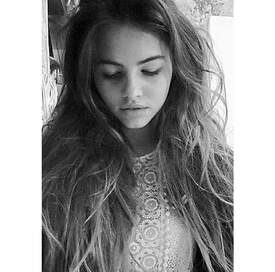Everything posted by JazzyJas2.0
-
Sara Sampaio
- Thylane Blondeau
- Thylane Blondeau
- Thylane Blondeau
- Thylane Blondeau
- Thylane Blondeau
- Thylane Blondeau
- Thylane Blondeau
Oh, wow I hope it's not her. Yes, that's great news TY!- Bambi Northwood-Blyth
- Taylor Hill
- Barbara Palvin
- Candice Swanepoel
- Thylane Blondeau
i think the look better on the fuller side- Sara Sampaio
- Thylane Blondeau
Well from her Facebook, search engines, vk, tumblr, instagram and photographer's websites- Sara Sampaio
- Thylane Blondeau
- Doutzen Kroes
vogue.com- Doutzen Kroes
- Doutzen Kroes
- Elsa Hosk
- Lais Ribeiro
- Barbara Palvin
It's not because she looks bad but because she'll piss off a lot of Japanese people. They don't like it when outsiders appropriate their traditional clothing. Hope things work out.- Barbara Palvin
- Sara Sampaio
- Thylane Blondeau
Account
Navigation
Search
Configure browser push notifications
Chrome (Android)
- Tap the lock icon next to the address bar.
- Tap Permissions → Notifications.
- Adjust your preference.
Chrome (Desktop)
- Click the padlock icon in the address bar.
- Select Site settings.
- Find Notifications and adjust your preference.
Safari (iOS 16.4+)
- Ensure the site is installed via Add to Home Screen.
- Open Settings App → Notifications.
- Find your app name and adjust your preference.
Safari (macOS)
- Go to Safari → Preferences.
- Click the Websites tab.
- Select Notifications in the sidebar.
- Find this website and adjust your preference.
Edge (Android)
- Tap the lock icon next to the address bar.
- Tap Permissions.
- Find Notifications and adjust your preference.
Edge (Desktop)
- Click the padlock icon in the address bar.
- Click Permissions for this site.
- Find Notifications and adjust your preference.
Firefox (Android)
- Go to Settings → Site permissions.
- Tap Notifications.
- Find this site in the list and adjust your preference.
Firefox (Desktop)
- Open Firefox Settings.
- Search for Notifications.
- Find this site in the list and adjust your preference.