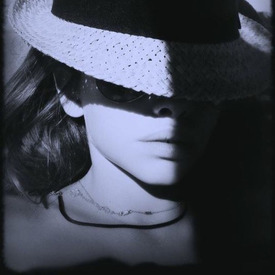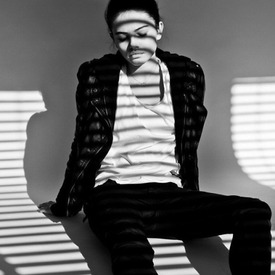Everything posted by JazzyJas2.0
-
Taylor Hill
- Anais Pouliot
- Thylane Blondeau
Pinterest Ph: Eric Guillemain- Thylane Blondeau
- Thylane Blondeau
Vogue Paris 2011- Thylane Blondeau
Instagram Snapchat- Thylane Blondeau
- Thylane Blondeau
Baby Thylane- Thylane Blondeau
- Thylane Blondeau
My pleasure- Thylane Blondeau
^Seriously. She was just born beautiful, one of the most beautiful models I've ever seen tbh. I have too many favorite photos of her to pick from. She's a supremely talented and accomplished model at such a young age. I hope her career explodes!- Thylane Blondeau
Same. She is gorgeous indeed.- Thylane Blondeau
Melijoe.com FW14- Thylane Blondeau
Tumblr Maxime Dubois Little Eleven Paris Swildens Ph: Veronika Loubry- Taylor Hill
Saylor x a million. Josephine isn't as beautiful as Sara or Taylor imo.- Thylane Blondeau
Lily K- Thylane Blondeau
- Elsa Hosk
Elsa and her boyfriend are so cute!- Lais Ribeiro
Lais looks stunning- Laetitia Casta
Fantastic adds- Elsa Hosk
- Imaan Hammam
- Josephine Skriver
- Taylor Hill
- Taylor Hill
Baby Taylor - Anais Pouliot
Account
Navigation
Search
Configure browser push notifications
Chrome (Android)
- Tap the lock icon next to the address bar.
- Tap Permissions → Notifications.
- Adjust your preference.
Chrome (Desktop)
- Click the padlock icon in the address bar.
- Select Site settings.
- Find Notifications and adjust your preference.
Safari (iOS 16.4+)
- Ensure the site is installed via Add to Home Screen.
- Open Settings App → Notifications.
- Find your app name and adjust your preference.
Safari (macOS)
- Go to Safari → Preferences.
- Click the Websites tab.
- Select Notifications in the sidebar.
- Find this website and adjust your preference.
Edge (Android)
- Tap the lock icon next to the address bar.
- Tap Permissions.
- Find Notifications and adjust your preference.
Edge (Desktop)
- Click the padlock icon in the address bar.
- Click Permissions for this site.
- Find Notifications and adjust your preference.
Firefox (Android)
- Go to Settings → Site permissions.
- Tap Notifications.
- Find this site in the list and adjust your preference.
Firefox (Desktop)
- Open Firefox Settings.
- Search for Notifications.
- Find this site in the list and adjust your preference.