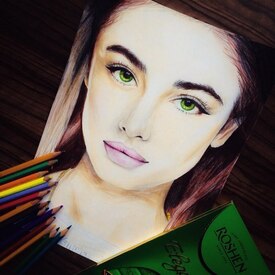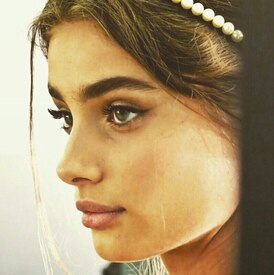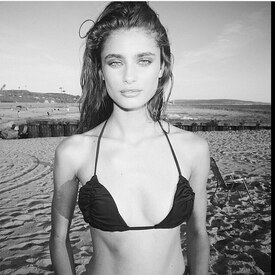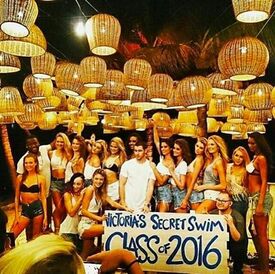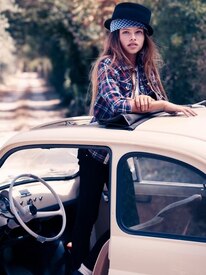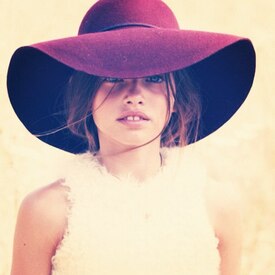Everything posted by JazzyJas2.0
-
Thylane Blondeau
- Taylor Hill
- Taylor Hill
- Taylor Hill
- Taylor Hill
/monthly_01_2016/post-103207-0-1593892757-04764_thumb.jpg" class="ipsImage ipsImage_thumbnailed" alt="tumblr_nkwpll_VIXl1qah5ozo1_1280.jpg">- Candice Swanepoel
She is the best poser- Kelly Gale
- Sara Sampaio
- Lais Ribeiro
- Taylor Hill
- Stella Maxwell
Her beach hair is to die for.- Taylor Hill
What has become of this thread?- Taylor Hill
You know, at first when I heard of Taylor I thought she was 'meh', boring even. Now, I have truly recognized how great she is. She's like top 5 most beautiful models ever. I hope she has a very rich career.- Taylor Hill
Seriously.- Taylor Hill
Victoria's Secret Angel Taylor Hill: I Didn't Exist in High School The 19-year-old model was "the butt of everyone's jokes." Short Interview: http://www.cosmopolitan.com/style-beauty/fashion/news/a50426/victorias-secret-model-taylor-hill/- Taylor Hill
- Lais Ribeiro
Thank you!- Stella Maxwell
- Lais Ribeiro
Account
Navigation
Search
Configure browser push notifications
Chrome (Android)
- Tap the lock icon next to the address bar.
- Tap Permissions → Notifications.
- Adjust your preference.
Chrome (Desktop)
- Click the padlock icon in the address bar.
- Select Site settings.
- Find Notifications and adjust your preference.
Safari (iOS 16.4+)
- Ensure the site is installed via Add to Home Screen.
- Open Settings App → Notifications.
- Find your app name and adjust your preference.
Safari (macOS)
- Go to Safari → Preferences.
- Click the Websites tab.
- Select Notifications in the sidebar.
- Find this website and adjust your preference.
Edge (Android)
- Tap the lock icon next to the address bar.
- Tap Permissions.
- Find Notifications and adjust your preference.
Edge (Desktop)
- Click the padlock icon in the address bar.
- Click Permissions for this site.
- Find Notifications and adjust your preference.
Firefox (Android)
- Go to Settings → Site permissions.
- Tap Notifications.
- Find this site in the list and adjust your preference.
Firefox (Desktop)
- Open Firefox Settings.
- Search for Notifications.
- Find this site in the list and adjust your preference.