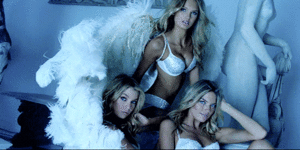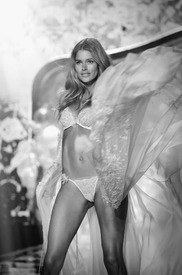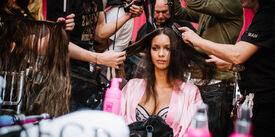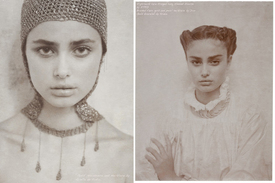Everything posted by JazzyJas2.0
-
Taylor Hill
- Elsa Hosk
VS Holiday Ice Angels- Stella Maxwell
- Candice Swanepoel
- Elsa Hosk
Instagram: dimitrioskphoto- Josephine Skriver
- Elsa Hosk
- Doutzen Kroes
- Candice Swanepoel
- Sara Sampaio
VSFS14 http://missymayification.blogspot.com http://franklinramostrends.blogspot.com tumblr theblondesalad- Doutzen Kroes
Instagram: mhussphotography- Sara Sampaio
Instagram: mhussphotography VSFS14- Stella Maxwell
BTS Tommy Hilfiger Jeremy Scott 2015 Moschino SS16 gotceleb Fashion Rocks 2014 models Ph: Mark Fisher- Lais Ribeiro
- Taylor Hill
- Taylor Hill
- Taylor Hill
- Taylor Hill
- Taylor Hill
- Sara Sampaio
Instagram: andrewdaystudio- Lais Ribeiro
Instagram: andrewdaystudio- Stella Maxwell
Instagram: andrewdaystudio- Josephine Skriver
Instagram: andrewdaystudio- Taylor Hill
Instagram: andrewdaystudio BTS Thierry Mugler Fall 2015 Philip Lim Fall 2015. Elie Saab Spring 2015 Dolce & Gabbana FW15 Public School 2015 Chanel SS15 Maxime Simoens SS 2015 Versace Fall 2015 Marchesa Fall 2015 Ermanno Scervino Spring 2015 Fendi 2015 Maidenlove BTS 2013 Anthony Vaccarello Fall 2015 SICKY eyewear Streetstyle ?- Daniela Braga
VSFS Ph: Andrew Day - Elsa Hosk
Account
Navigation
Search
Configure browser push notifications
Chrome (Android)
- Tap the lock icon next to the address bar.
- Tap Permissions → Notifications.
- Adjust your preference.
Chrome (Desktop)
- Click the padlock icon in the address bar.
- Select Site settings.
- Find Notifications and adjust your preference.
Safari (iOS 16.4+)
- Ensure the site is installed via Add to Home Screen.
- Open Settings App → Notifications.
- Find your app name and adjust your preference.
Safari (macOS)
- Go to Safari → Preferences.
- Click the Websites tab.
- Select Notifications in the sidebar.
- Find this website and adjust your preference.
Edge (Android)
- Tap the lock icon next to the address bar.
- Tap Permissions.
- Find Notifications and adjust your preference.
Edge (Desktop)
- Click the padlock icon in the address bar.
- Click Permissions for this site.
- Find Notifications and adjust your preference.
Firefox (Android)
- Go to Settings → Site permissions.
- Tap Notifications.
- Find this site in the list and adjust your preference.
Firefox (Desktop)
- Open Firefox Settings.
- Search for Notifications.
- Find this site in the list and adjust your preference.