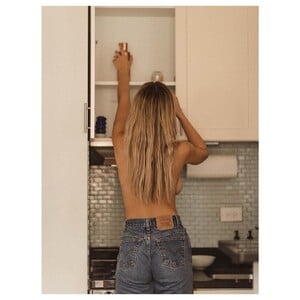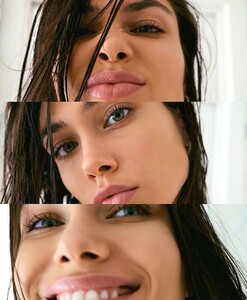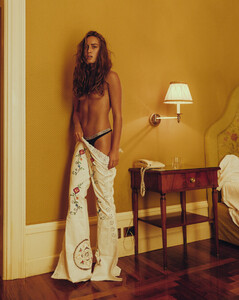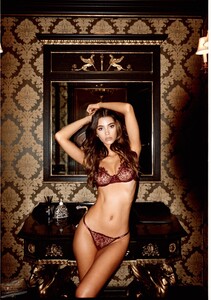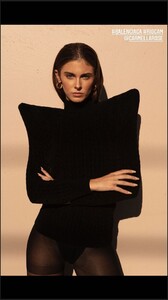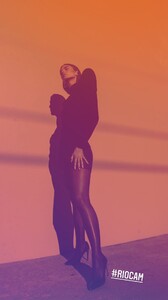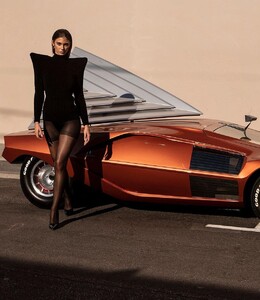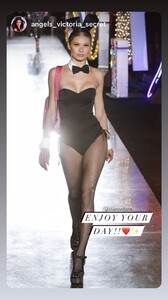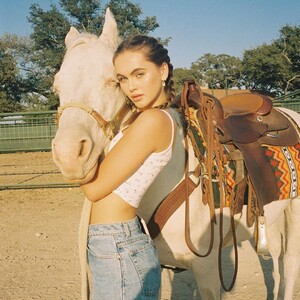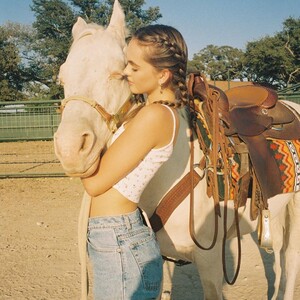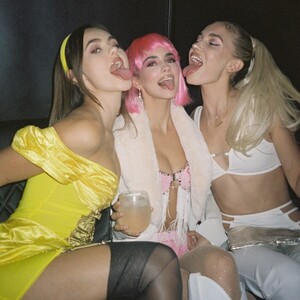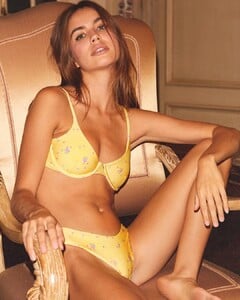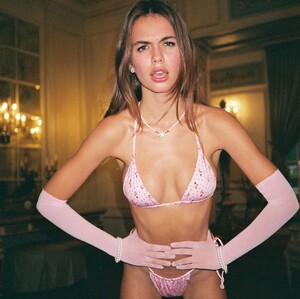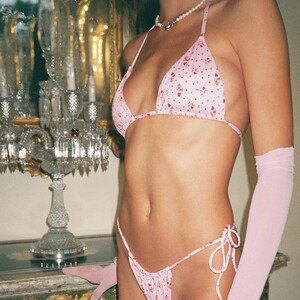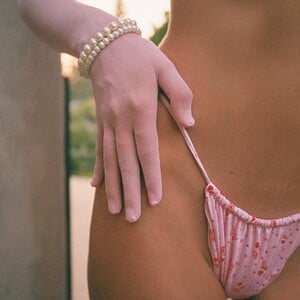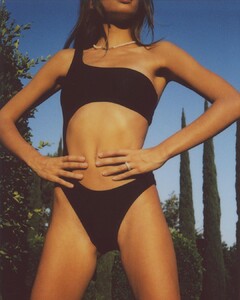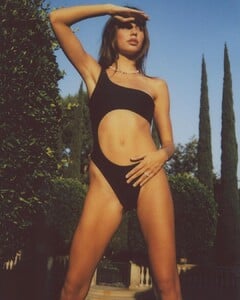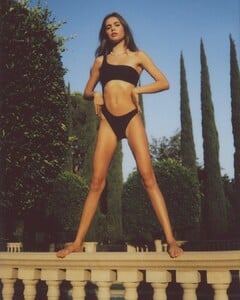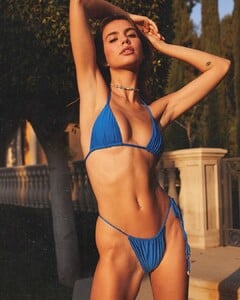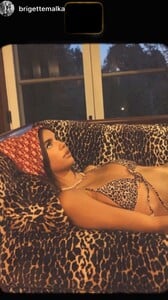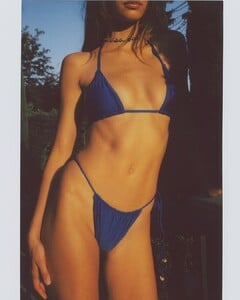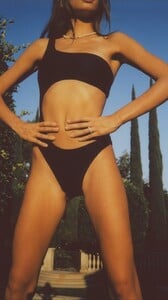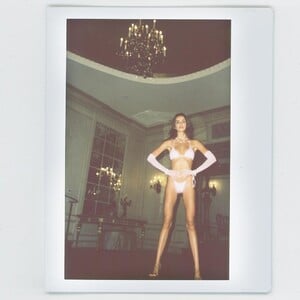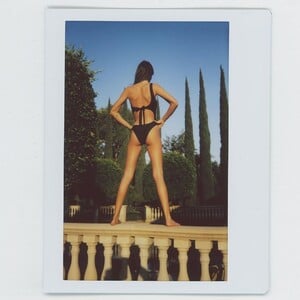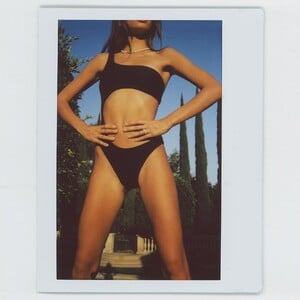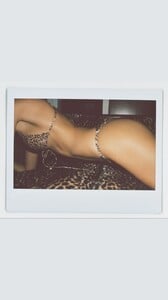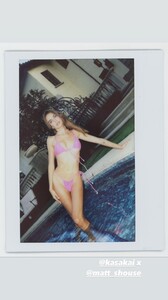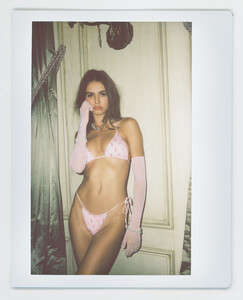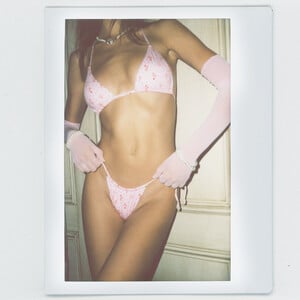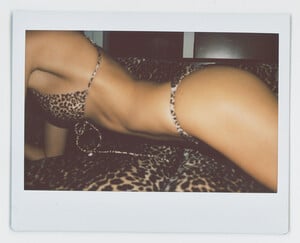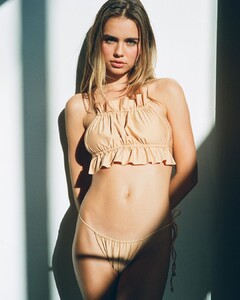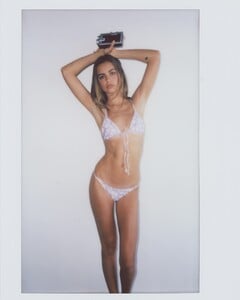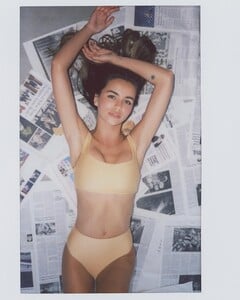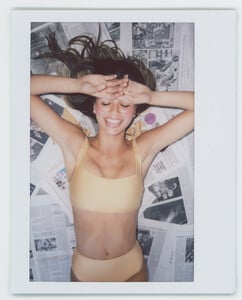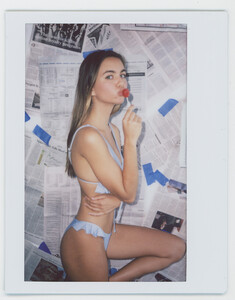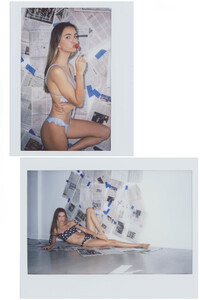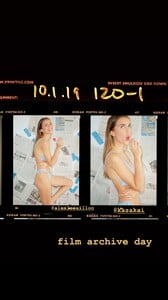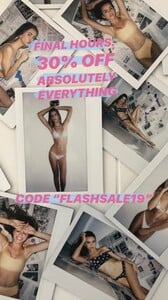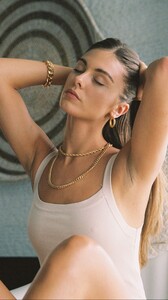Everything posted by Modelove
-
Stephanie Rayner
- Morgan Fletchall
- Alberte Valentine Christensen
- Vika Bronova
- Szonja Zorka Uhrin
- Rachel Yampolsky
- Josephine Broome
- Georgia Gibbs
- Stephanie Rayner
- Cindy Mello
- Gigi Paris
Ph Neave Bozorgi- Lily Easton
- Carmella Rose
- Sophi Knight
- Stephanie Rayner
- Josie Canseco
- Josie Canseco
- Lily Easton
- Abigail Zientek
- Lily Easton
- Alex Lee
- Alex Lee
- Carmella Rose
- Szonja Zorka Uhrin
- Szonja Zorka Uhrin
- Morgan Fletchall