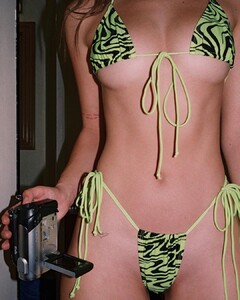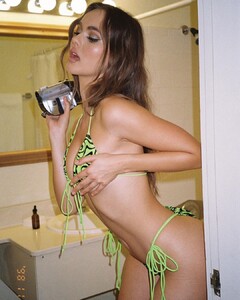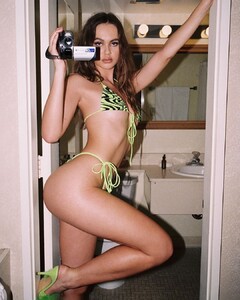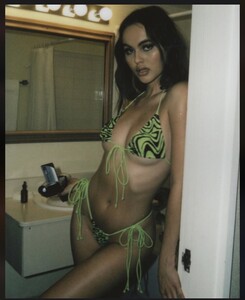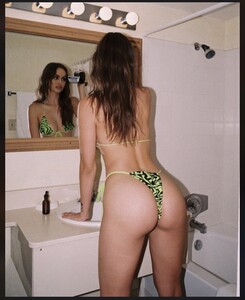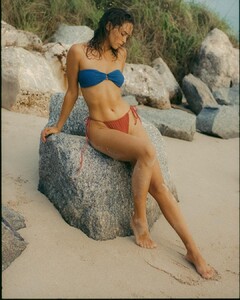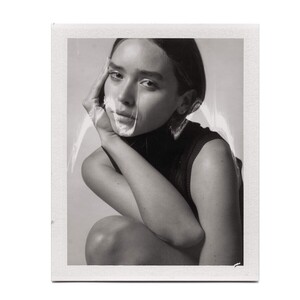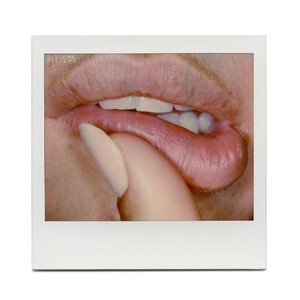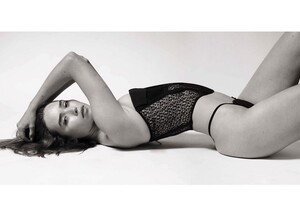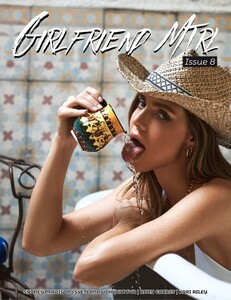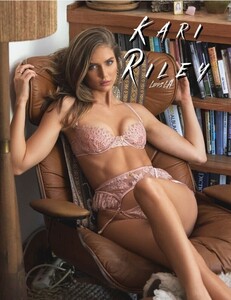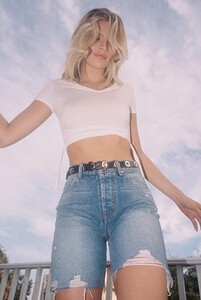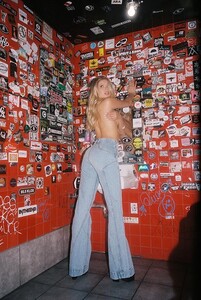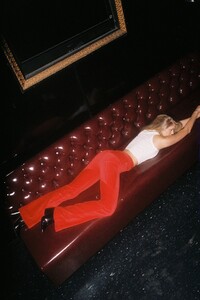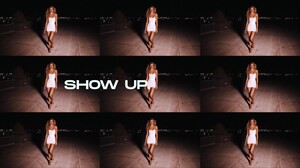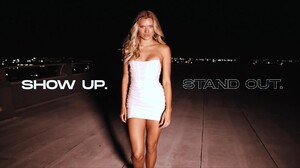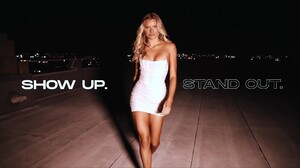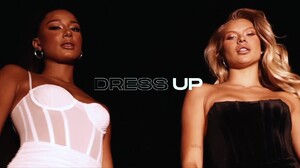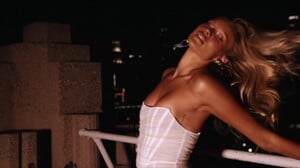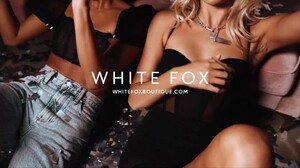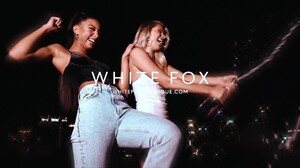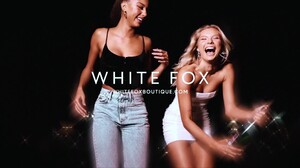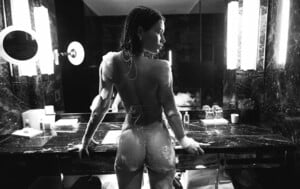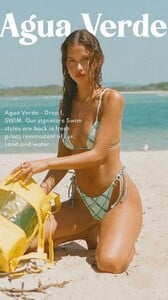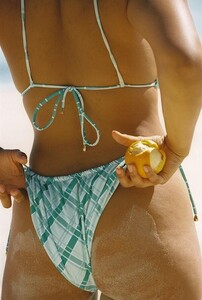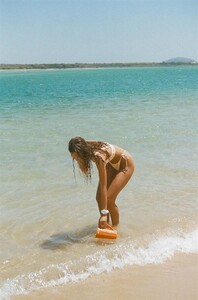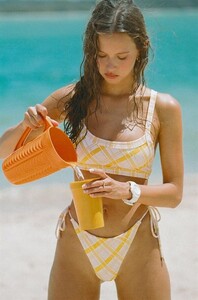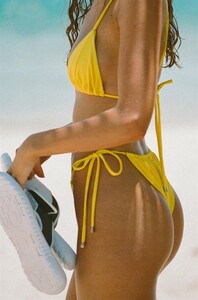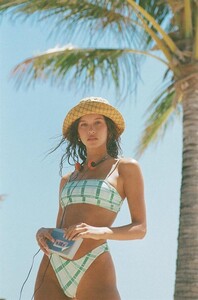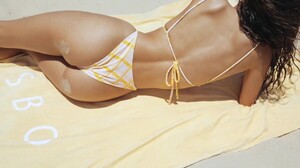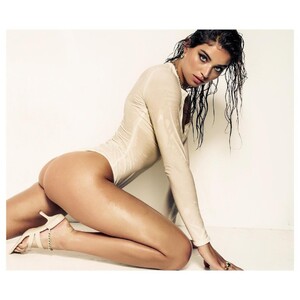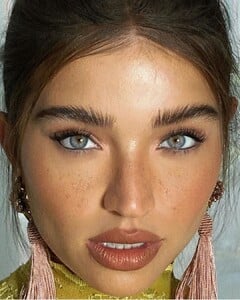Everything posted by Modelove
-
Kate Li
-
Scarlett Leithold
-
Kate Li
-
Stephanie Rayner
- Lily Easton
- Lily Easton
- Isabelle Mathers
Vlog - Bedarra Island- Carolina Sanchez
- Carolina Sanchez
- Carolina Sanchez
- Carolina Sanchez
- Szonja Zorka Uhrin
- Abby Garrett
- Kari Riley
- Josie Canseco
- Josie Canseco
- Sophi Knight
- Isabelle Mathers
- Daniela Lopez Osorio
- Daniela Lopez Osorio
- Daniela Lopez Osorio
- Brooke Buchanan
- Valeria Rudenko
- Lily Easton
- Lily Easton