Everything posted by Modelove
-
Mariangela Bonanni
Just one no alredy posted. I keep it in the post
-
Bryana Holly
- Mariangela Bonanni
- Gigi Paris
- Bryana Holly
- Bryana Holly
- Bryana Holly
Natasha | Honey Birdette MP4 | 1280x720 | 00:17 | 4.1 MB Natasha Honey Birdette.mp4 Tyla | Honey Birdette MP4 | 1280x720 | 00:19 | 5.1 MB Tyla Honey Birdette.mp4- Katherine Henderson
- Mariangela Bonanni
- Bryana Holly
- Zandria Theiss
- Zandria Theiss
- Zandria Theiss
- Zandria Theiss
- Emily Ratajkowski
- Mariangela Bonanni
+ 1 from IG- Bryana Holly
- Bryana Holly
- Bryana Holly
https://instagram.felp1-1.fna.fbcdn.net/t50.2886-16/19415361_1253618771431673_8488043618253144064_n.mp4- Gigi Paris
- Sheridan Rhode
- Mariangela Bonanni
Account
Navigation
Search
Configure browser push notifications
Chrome (Android)
- Tap the lock icon next to the address bar.
- Tap Permissions → Notifications.
- Adjust your preference.
Chrome (Desktop)
- Click the padlock icon in the address bar.
- Select Site settings.
- Find Notifications and adjust your preference.
Safari (iOS 16.4+)
- Ensure the site is installed via Add to Home Screen.
- Open Settings App → Notifications.
- Find your app name and adjust your preference.
Safari (macOS)
- Go to Safari → Preferences.
- Click the Websites tab.
- Select Notifications in the sidebar.
- Find this website and adjust your preference.
Edge (Android)
- Tap the lock icon next to the address bar.
- Tap Permissions.
- Find Notifications and adjust your preference.
Edge (Desktop)
- Click the padlock icon in the address bar.
- Click Permissions for this site.
- Find Notifications and adjust your preference.
Firefox (Android)
- Go to Settings → Site permissions.
- Tap Notifications.
- Find this site in the list and adjust your preference.
Firefox (Desktop)
- Open Firefox Settings.
- Search for Notifications.
- Find this site in the list and adjust your preference.









































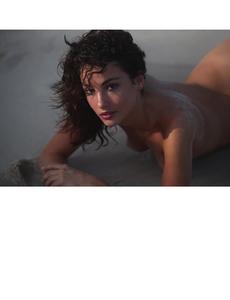
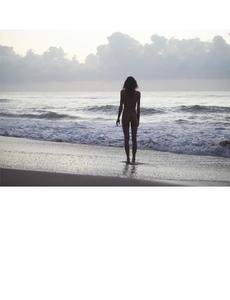
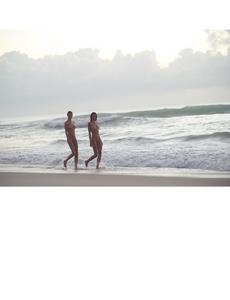

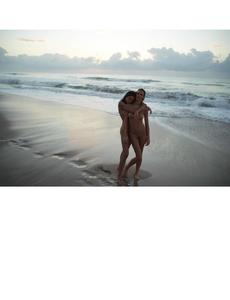
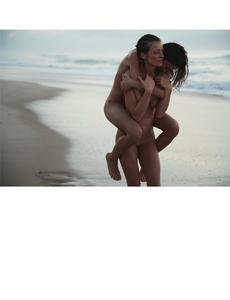

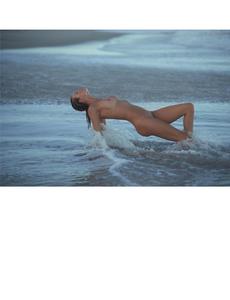
















































_3.thumb.jpg.134d8d09621354fdbe8c686030e06ff0.jpg)













-1.thumb.jpg.26a2c7d8474545e84a1cf5f9e2dba477.jpg)
-2.thumb.jpg.420b39cc16088132318afdb127483e2b.jpg)



























-1.thumb.jpg.929efbf96415f65f915bf8eef82394c0.jpg)
-2.thumb.jpg.8f59ff634c8ae542224c30fff8c4252f.jpg)






































