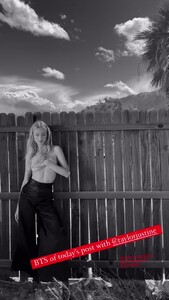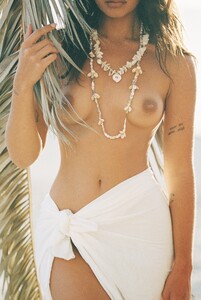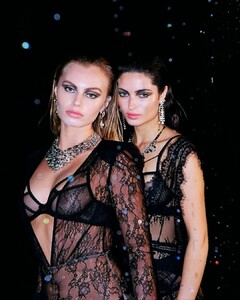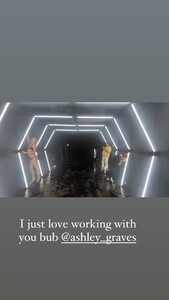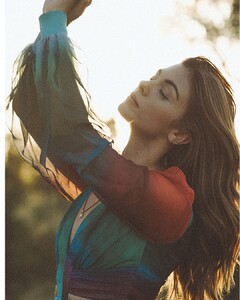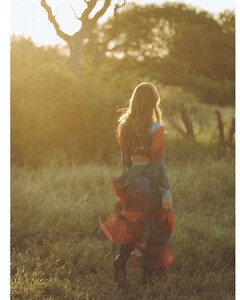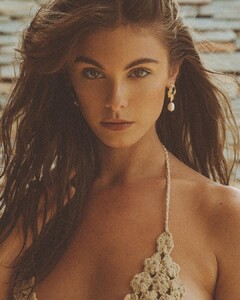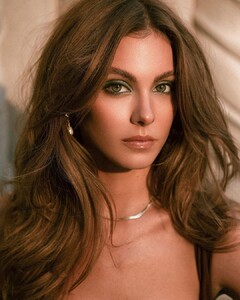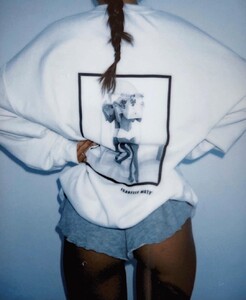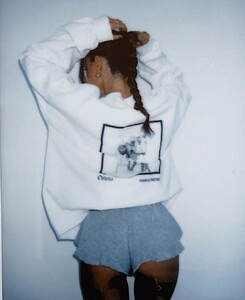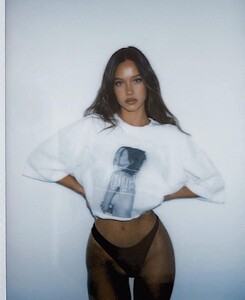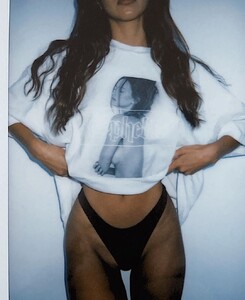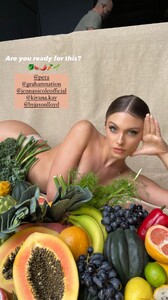Everything posted by Modelove
- Renée Murden
- Carmella Rose
- Carmella Rose
-
Taylor Howard
-
Carla Guetta
-
Alexandra Moskaleva
- Carmella Rose
- Carmella Rose
- Renée Murden
-
Ashley Graves
- Renée Murden
-
Maddie Teeuws
-
Zorana Kuzmanovic
- Vika Bronova
-
Christen Harper
- Elizabeth Turner
- Carmella Rose
- Carmella Rose
- Carmella Rose
-
Josie Canseco
- Carmella Rose
- Lexi Wood
-
Isabelle Mathers
-
Riley Rasmussen
- Carmella Rose