
Everything posted by Don_Billy
-
Sabrina Salerno
78790597_508026743391645_6642384425742973755_n.mp4 77745363_166280087908046_2989287070038540108_n.mp4 77735195_246769566293423_5797597404537427500_n.mp4 77750314_717556078724280_5733077765088169600_n.mp4 77892223_1130010797203271_546850065046384052_n.mp4 78706881_434063863965062_2994105042246886235_n.mp4 77744762_788262964929689_6721019658364143852_n.mp4 78176982_547162869441841_3884151398074607925_n.mp4 77900470_676570569534739_6368153225073549500_n.mp4 77808272_2631710753589634_168152585776094607_n.mp4 78815593_555309348374713_2239078294616041263_n.mp4 78265009_2154301958209978_6067284410744644075_n.mp4 78015576_539724669921096_5586903016921113805_n.mp4
-
Sabrina Salerno
- Sabrina Salerno
- Sabrina Salerno
77878820_127495081620364_7134014829203373674_n.mp4- Sabrina Salerno
- Sabrina Salerno
77738581_149876529707090_2808494081401009357_n.mp4 77680157_148175349800281_2378311015517681682_n.mp4 77873111_420509962218935_8893166202115798299_n.mp4 77856537_2535023389970287_7658041185875003172_n.mp4 77689677_219295269107418_30434129597101521_n.mp4 74477525_558980961544383_1286039041466279743_n.mp4 78038938_149284369754039_5434310457906621695_n.mp4- Sabrina Salerno
- Sabrina Salerno
- Sabrina Salerno
77614146_832543960508864_8413967474934438689_n.mp4- Sabrina Salerno
78098029_564381441018848_5696588617047309104_n.mp4- Sabrina Salerno
69801390_149761686372880_4028465302038033432_n (1).mp4 77648929_452412255468550_1118390231199117220_n.mp4 78192004_434357507278951_7079973641566131029_n.mp4 78325176_576510566434432_2716468241019554797_n.mp4 78275624_730334350813349_2308759673801047871_n.mp4 78473512_1220696124793387_13026291220761536_n.mp4- Sabrina Salerno
- Sabrina Salerno
- Sabrina Salerno
- Sabrina Salerno
- Sabrina Salerno
78299272_164306081439104_4852940949297974499_n.mp4- Jennifer Lopez
- Sabrina Salerno
- Sabrina Salerno
- Sabrina Salerno
77797550_2396574640609678_379242387397400441_n.mp4 77905411_939603859755669_7956691737385067889_n.mp4- Sabrina Salerno
- Carolina Marconi
- Carolina Marconi
77795255_545676189560195_5612947589094388733_n.mp4 77795256_512657536131379_9025592470775050085_n.mp4 77864987_450061665650947_5993408202685141369_n.mp4- Sabrina Salerno
Account
Navigation
Search
Configure browser push notifications
Chrome (Android)
- Tap the lock icon next to the address bar.
- Tap Permissions → Notifications.
- Adjust your preference.
Chrome (Desktop)
- Click the padlock icon in the address bar.
- Select Site settings.
- Find Notifications and adjust your preference.
Safari (iOS 16.4+)
- Ensure the site is installed via Add to Home Screen.
- Open Settings App → Notifications.
- Find your app name and adjust your preference.
Safari (macOS)
- Go to Safari → Preferences.
- Click the Websites tab.
- Select Notifications in the sidebar.
- Find this website and adjust your preference.
Edge (Android)
- Tap the lock icon next to the address bar.
- Tap Permissions.
- Find Notifications and adjust your preference.
Edge (Desktop)
- Click the padlock icon in the address bar.
- Click Permissions for this site.
- Find Notifications and adjust your preference.
Firefox (Android)
- Go to Settings → Site permissions.
- Tap Notifications.
- Find this site in the list and adjust your preference.
Firefox (Desktop)
- Open Firefox Settings.
- Search for Notifications.
- Find this site in the list and adjust your preference.
- Sabrina Salerno

.thumb.gif.5319762bc1f2bed5d1b6cb97c4cd3967.gif)
.thumb.gif.ab3a14f69ff3d10b355c91a50ed623f0.gif)
.thumb.gif.035acede6d52f80ac955a6010f3a28ec.gif)
.thumb.gif.11d26b9ecb7fedd54aea848364b5042f.gif)
.thumb.gif.a81a6b2863ce36abd147456b2f938af5.gif)
.thumb.gif.b8f31bf3852d914cb6d96b8613f3ffa7.gif)
.thumb.gif.fed650276f509b833e3519c0ed6f3ea5.gif)
.thumb.gif.ee00c51464abe957878cc913d078c1a2.gif)
.thumb.gif.4e31f85948812a298ca4c9f219d3a777.gif)
.thumb.gif.dd5768f1ff06840d88b65855d18d97fe.gif)


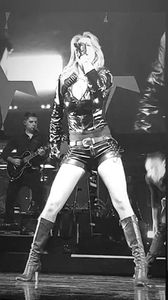

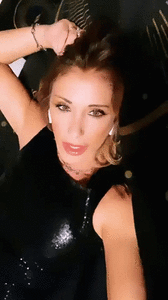
.thumb.jpg.c8124bd59b30ded12d32134f0a610325.jpg)
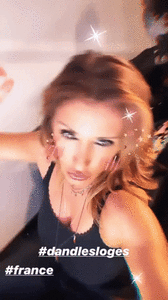
.thumb.gif.b47bd81553413091c98f6b21285fd14b.gif)
.thumb.jpg.b6d99f93517cd686acfc20d29a1b0676.jpg)
.thumb.jpg.4ae6a911a11ce9e9c973ea98598c569c.jpg)



