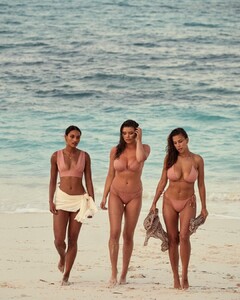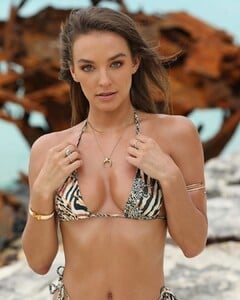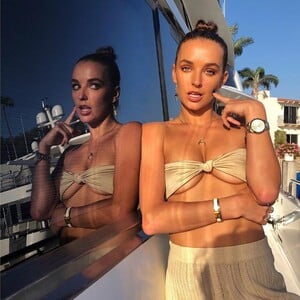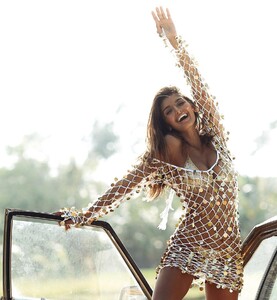Everything posted by VS19
-
Games you are playing...
Finished Rise of the Tomb Raider and have moved on to Shadow of the Tomb Raider.
-
Jessica Strother
Thanks for the adds @emerald7.
-
Danielle Knudson
- The Angels
-
Nathalie Emmanuel
-
Nathalya Cabral
-
Kristina Mendonca
-
Nadine Leopold
-
Nathalya Cabral
-
Best Sports Illustrated Photoshoot (so far);
I've noticed that as well.
-
Devon Windsor
- The Angels
-
Lauren Searle
MONDAY SWIMWEAR via Monday Swimwear IG w/ Tess Jantschek, McKenna Berkley, Nonny Mulholand, Natasha Oakley, & Devin Brugman mondayswimwear_65783424_775454586189125_816907194918154999_n.mp4
-
Lauren Searle
-
Kara Del Toro
-
Kara Del Toro
-
Mariama Diallo
-
Brooke Hogan
- Jami-Lee Boyle
-
Casey Boonstra
-
Nathalya Cabral
-
Nathalya Cabral
- The Angels
-
Belle Lucia
-
Kara Del Toro
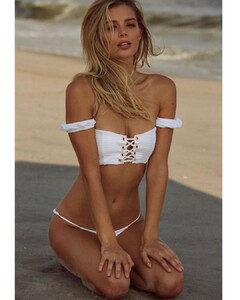



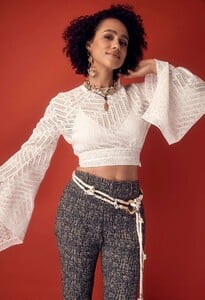

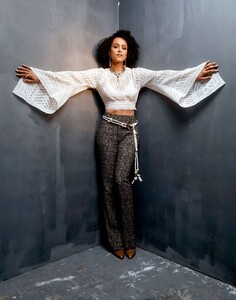




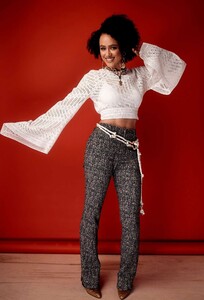

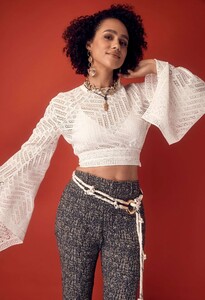















.thumb.jpg.fe94b4c1f86f74a095094ddb4ee5b294.jpg)
.thumb.jpg.5f74c9d8b6e3d4388491e6e2c3af34d7.jpg)



.thumb.jpg.8cc2600a98f346244726262481578955.jpg)