Everything posted by VS19
-
Best Sports Illustrated Photoshoot (so far);
Petra Nemcova Niki Taylor Anne V Niki Taylor
-
Jayde Heiser
- The Angels
- The Angels
-
Casey Boonstra
-
Madison Edwards
-
Best Sports Illustrated Photoshoot (so far);
Hailey Clauson Barbara Palvin Kate Upton 2014 Brooklyn Decker
-
Lada Kravchenko
-
Georgia Gibbs
- Jami-Lee Boyle
-
Stephanie Claire Smith
-
Best Sports Illustrated Photoshoot (so far);
Anne V Tanya Mityushina Brooklyn Decker Kate Upton
-
Joy Corrigan
-
Noel Berry
-
Kara Del Toro
BALI BODY via @balibody balibody_68951037_2435930583320448_8736653858195050715_n.mp4
-
Devon Windsor
-
Devon Windsor
-
Kara Del Toro
-
Nathalya Cabral
-
Best Sports Illustrated Photoshoot (so far);
Niki Taylor Molly Sims Nina Agdal Natasha Barnard
-
Nathalya Cabral
Lounge Intimates via @loungeintimates loungeintimates_68956727_152140382600574_7350598448893797473_n.mp4
-
Nathalya Cabral
Lounge Underwear via @loungeunderwear loungeunderwear_68831163_100968534561188_8815908780025630780_n.mp4
-
Natalie Jayne Roser
-
Nadine Leopold
-
Devon Windsor

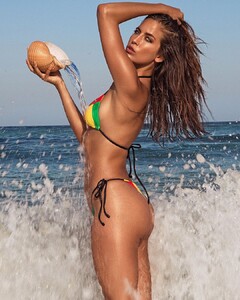

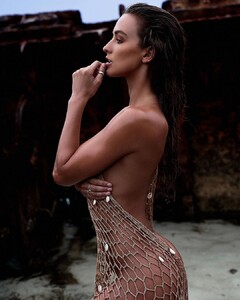








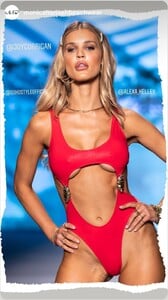
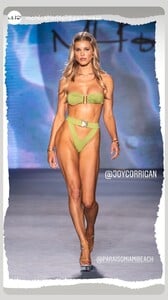






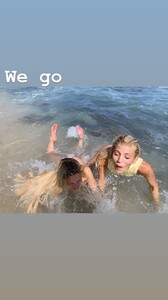


.thumb.jpg.843435481898193b528b39a25d01c072.jpg)





.thumb.jpg.1f6e3acf97cb01a6a94d32d439186501.jpg)




