Everything posted by VS19
- Natalie Jayne Roser
-
Xian Quon
-
Belle Lucia
-
Nathalya Cabral
- Michaela Wain
-
Nathalya Cabral
- Natasha Oakley
-
Katherine McNamara
-
Kristina Mendonca
-
Madison Edwards
-
Casey Boonstra
-
Brooklyn Kelly
- Natasja Madsen
-
Devon Windsor
-
Madison Edwards
-
Sailor Brinkley Cook
-
Sailor Brinkley Cook
- Jami-Lee Boyle
-
Camille Kostek
- Scarlett Johansson
-
Mandy Moore
-
Nathalya Cabral
-
Devin Brugman
-
Devon Windsor
-
Madison Edwards






.thumb.jpg.9f9fba3acfd78012a8869554e7fdc9a1.jpg)
.thumb.jpg.7b0fa87f9257b14bcd9f394ebb648c15.jpg)
.thumb.jpg.b9cfc55f8f138e0a08bace9d60fdbbab.jpg)
.thumb.jpg.718377b1c2c2da67a04e2e0f8e6dc15a.jpg)
























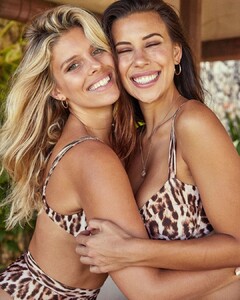




















.thumb.jpg.9dc74062f2981cc759abe7c19e8686e8.jpg)
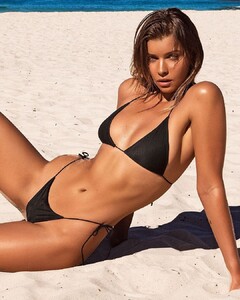











































.thumb.jpg.22d315188d46249004802c7701620a2c.jpg)





.thumb.jpg.59d81c5f4276e8cf50dbe88bb335a245.jpg)











.thumb.jpg.7c1482614597ab11098c06aea4aa2ca9.jpg)









.thumb.jpg.d633929767290c9221faf1ece304666a.jpg)
.thumb.jpg.a9169679e9a442a28e2f3fd1b0db734e.jpg)
.thumb.jpg.678da50757bd589fc4520e9625338e29.jpg)


.thumb.jpg.3419d8f238f29f8015deb1ffcc05f833.jpg)
.thumb.jpg.3742a3bcc54f2f360ede2fc1362075d5.jpg)
.thumb.jpg.3bba54eae9ac0f90722eadb8b819b462.jpg)







