Everything posted by VS19
- Natasha Oakley
-
Tess Jantschek
- Casey Boonstra
- Stephanie Rayner
-
Madison Edwards
-
Madison Edwards
-
Tess Jantschek
-
Tess Jantschek
- Madison Edwards
-
Jasmine Tookes
- Hailey Bieber
- Jami-Lee Boyle
-
Jennifer Lopez
-
Kristen Stewart
-
Natalie Portman
-
Hailee Steinfeld
-
Dianna Agron
-
Hailee Steinfeld
-
Stephanie Claire Smith
-
Joy Corrigan
-
Nathalya Cabral
-
Caley Rae Pavillard
-
Danielle Knudson
-
Nathalie Emmanuel
- Madison Edwards


.thumb.jpg.3a3d398955feac55aa5aa3afaf6c4f54.jpg)



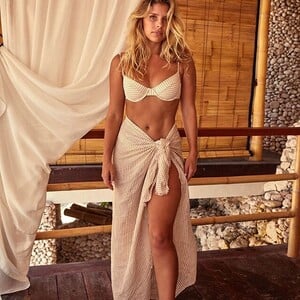









.thumb.jpg.503385971c932ad3f009ecc16f8d6d7e.jpg)













.thumb.jpg.f3880e7b94ec156b4e860b80a6451421.jpg)



.thumb.jpg.1c1abb4384db32dd1de2e38631e309f8.jpg)
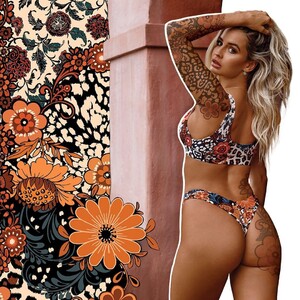















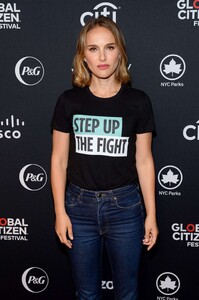

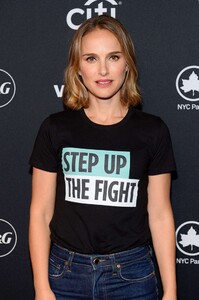





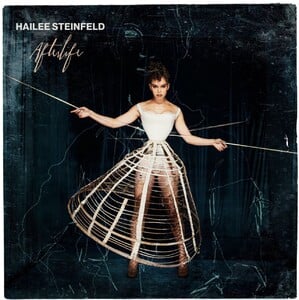

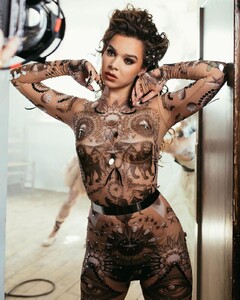


.thumb.jpg.57fbbed39b6db92d6ef741e7cf7c0ed1.jpg)



















.thumb.jpg.3f60c599b0490e6d28b393aaba9aa9b9.jpg)


























