Everything posted by VS19
-
Natalie Jayne Roser
- Michaela Wain
- Kara Del Toro
-
Tess Jantschek
- Kara Del Toro
-
Stephanie Claire Smith
- Kara Del Toro
- Shannon Lawson
-
Natalie Jayne Roser
- Casey Boonstra
- Michaela Wain
- Roxane Horner
-
Olivia Mathers
-
Isabelle Mathers
- Lisi Witt
-
Bree Kleintop
-
Natalie Jayne Roser
-
Maggie Rawlins
-
Tess Jantschek
-
Natalie Jayne Roser
- Josephine Skriver
- Casey Boonstra
-
Abby Neff
Absolutely gorgeous. Thanks @Pith_Possum.
-
Natalie Jayne Roser
-
Kristina Mendonca




.thumb.jpg.56fe768d9610517fca90e3eab0c9af84.jpg)
.thumb.jpg.0e4ea39c57918d68cbf26a027f71b537.jpg)















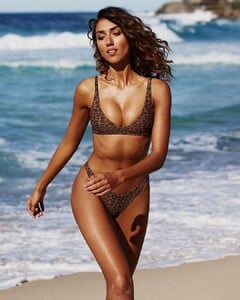

.thumb.jpg.637c6dbac7b282354bb2ec3cd1b3e53b.jpg)

























