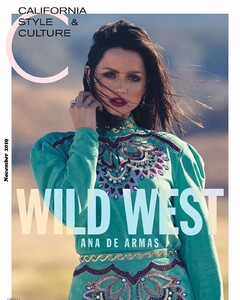Everything posted by VS19
- Gabby Epstein
-
Bregje Heinen
-
Abigail Ratchford
- Megan Moore
-
Jessica Goicoechea
Been a while since I visited this thread. Thanks so much for the adds everyone.
-
Casey Boonstra
-
Casey Boonstra
-
Danielle Knudson
danielleknudson1_75319212_2406012882997947_8137552034618169956_n.mp4
-
Nathalya Cabral
-
Nathalya Cabral
-
Nathalya Cabral
-
Nicola Cavanis
Happy Friday to you as well.
-
Nicola Cavanis
Gorgeous adds. Thanks @Matt!
-
Nathalya Cabral
-
Nathalya Cabral
LOUNGE UNDERWEAR See-Through Nudity
-
Nathalya Cabral
-
Nathalya Cabral
-
Nathalya Cabral
- Jayde Heath
-
Susie Vieira
- Ana De Armas
-
Nathalya Cabral
-
Elisha Herbert
-
Renee Herbert
- Stephanie Rayner




.thumb.jpg.69045d3a0dc7186578236b24ac546e1a.jpg)
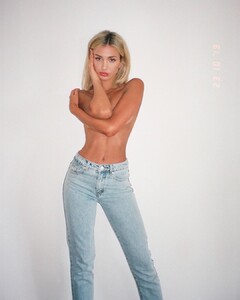









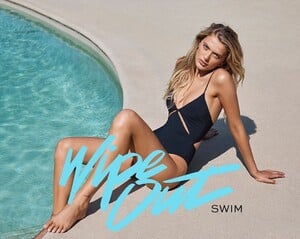







.thumb.jpg.4dd3d6bcfed336194f5062ca23b1f3de.jpg)
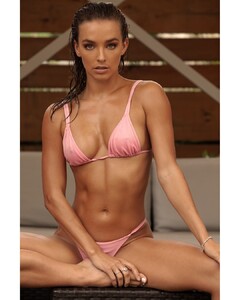




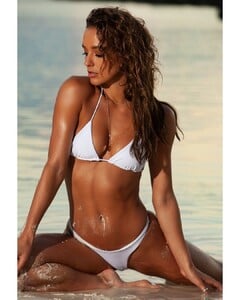
















.thumb.jpg.92558138f7e6606c1f12e4612bdd6863.jpg)







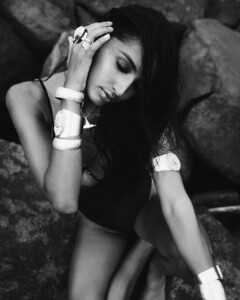

















.thumb.jpg.5d602666f952b34ff21b5ef53a1d1a44.jpg)
.thumb.jpg.31affb173d0555f3fd3394d26973d815.jpg)