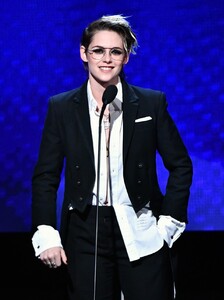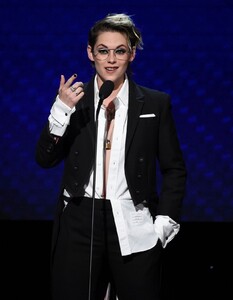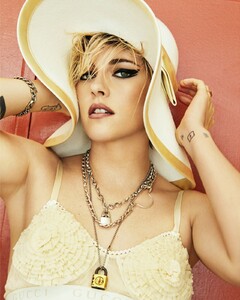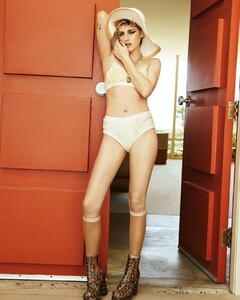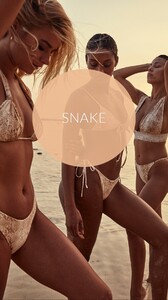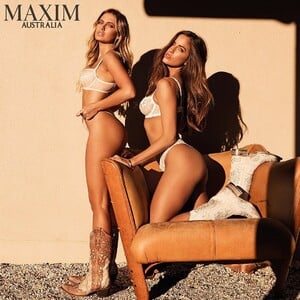Everything posted by VS19
-
Madison Edwards
- Heidi Klum
Incredible add. Thanks @ArianaVSCouture.- Madison Edwards
- Madison Edwards
- Madison Edwards
- Nathalya Cabral
- Nathalya Cabral
- Kristen Stewart
- Casey Boonstra
- Survival of the Fittest - New Faces Edition
- Madison Edwards
- Madison Edwards
- Nathalya Cabral
- Naomi Scott
- Kristen Stewart
- Tess Jantschek
- Tess Jantschek
- Jayde Heiser
- Jayde Heath
- Nathalya Cabral
loungeunderwear_75640069_160276721740774_8511043022515402467_n.mp4- Nathalya Cabral
- Nathalya Cabral
- Nathalya Cabral
- Nathalya Cabral
loungeapparel_74795628_475292823088444_6050890833946189641_n.mp4- Brianna Mellon
- Heidi Klum
Account
Navigation
Search
Configure browser push notifications
Chrome (Android)
- Tap the lock icon next to the address bar.
- Tap Permissions → Notifications.
- Adjust your preference.
Chrome (Desktop)
- Click the padlock icon in the address bar.
- Select Site settings.
- Find Notifications and adjust your preference.
Safari (iOS 16.4+)
- Ensure the site is installed via Add to Home Screen.
- Open Settings App → Notifications.
- Find your app name and adjust your preference.
Safari (macOS)
- Go to Safari → Preferences.
- Click the Websites tab.
- Select Notifications in the sidebar.
- Find this website and adjust your preference.
Edge (Android)
- Tap the lock icon next to the address bar.
- Tap Permissions.
- Find Notifications and adjust your preference.
Edge (Desktop)
- Click the padlock icon in the address bar.
- Click Permissions for this site.
- Find Notifications and adjust your preference.
Firefox (Android)
- Go to Settings → Site permissions.
- Tap Notifications.
- Find this site in the list and adjust your preference.
Firefox (Desktop)
- Open Firefox Settings.
- Search for Notifications.
- Find this site in the list and adjust your preference.