Everything posted by VS19
-
Stephanie Claire Smith
- Kristina Mendonca
- Georgia Gibbs
- Georgia Gibbs
- Natalie Jayne Roser
BELLA SEA SWIM bellaseaswim_81564445_172369357299725_7467677570556159990_n.mp4- Casey Boonstra
- Ashleigh Menin
- Madison Edwards
- Kristina Mendonca
- Nicola Cavanis
- Best Nude Photoshoot Competition.
Elizabeth Elam Lais Ribeiro Olga de Mar- Alli Martinez
- Jasmine Tookes
Couldn't agree more. Her work for VS Swim is stunning.- Georgia Gibbs
- Best Nude Photoshoot Competition.
Kamila Emilie Lada- Under vs Over Models Tournament;
Nicole Petty Veronika Istomina.- Joy Corrigan
- Nathalya Cabral
- Nathalya Cabral
- Nathalya Cabral
- Kelly Gale
- Jasmine Tookes
Great adds, especially the VS Swim shoot. Thanks.- Kristen Stewart
- Casey Boonstra
- Mackenzie Thoma
- Kristina Mendonca

.thumb.jpg.b685b2bad0cb5c62f3d422a123d8b5bb.jpg)




.thumb.jpg.a7a56d1a38fbc02ebecf0cfddfc7f7a8.jpg)



.thumb.jpg.99ae48d526bbcb74f100dd6ab623bd42.jpg)
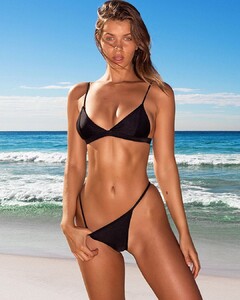

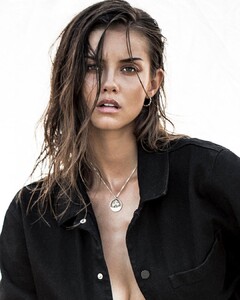



.thumb.jpg.7801cca11ef2b851ae168639f69146ef.jpg)
.thumb.jpg.c0109a40cb45d2ac1df4a7e456b33fed.jpg)



.thumb.jpg.1cc350b55d2120647b29da69fb86300c.jpg)
.thumb.jpg.9f80f9f497b730a717eaccb7557282b3.jpg)
.thumb.jpg.61211d18efb1ab2df08e19e4c2a5da95.jpg)







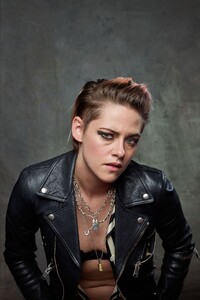
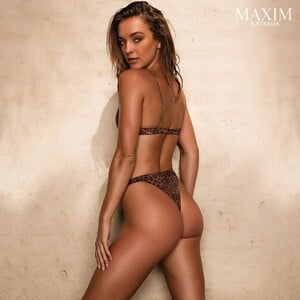






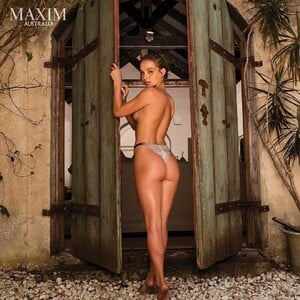
.thumb.jpg.2708e8df12e62a53098677f14d841152.jpg)






