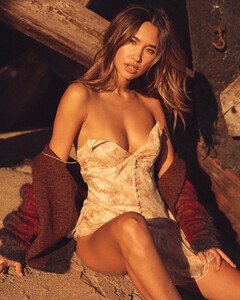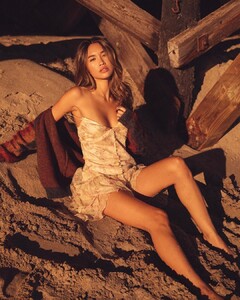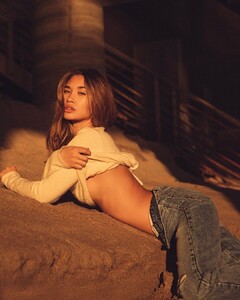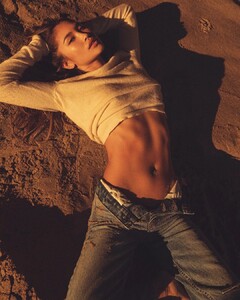Everything posted by VS19
-
Nathalya Cabral
-
Model of the Month
Lorena Alessandra Vita Emily
- Casey Boonstra
- Casey Boonstra
-
Bellazon's Underdogs Competition 2.0
Leomie Anderson Brooke Perry
-
Agathe Teyssier
Terrific adds. Thanks @branched.
-
Madison Edwards
-
Bellazon's Underdogs Competition 2.0
Daniela Natalie Zorana
-
Model of the Month
Carmella Jasmine Emily D. Valeria
-
Bellazon's Underdogs Competition 2.0
Stephanie Rayner Dioni Tabbers Sui He
-
Bellazon's Underdogs Competition 2.0
Hannah Jeter Frida Aasen Barbara Rodiles
-
Bellazon's Underdogs Competition 2.0
Maggie Rawlins Jasmine Sanders Clara Alonso
-
Sexiest Musician Tournament 2020
Mandy Moore Rihanna JLo Shakira Britney Spears
-
Sexiest Musician Tournament 2020
Sounds good to me.
-
Model of the Month
Nina Agdal Jehane Paris Tanya Mityushina Celine Farach
-
Bellazon's Underdogs Competition 2.0
Sarah Stephens Alexina Graham Zhenya Katava
-
Nathalya Cabral
-
Nathalya Cabral
Her work for Bandit Swim is terrific. Thanks.
-
Nathalya Cabral
- Model of the Month
Emily Didonato Alexina Graham Rosie Huntington-Whiteley Nina Agdal- Michaela Wain
- Nathalya Cabral
- Nathalya Cabral
- Jocelyn Chew
- Nathalya Cabral
- Model of the Month

.thumb.jpg.ac4deebeec0196f777574c9c890a1381.jpg)






















.thumb.jpg.eea870ba5210891d0eb8b661b9cc581d.jpg)

.thumb.jpg.6c8460e8caead8fa6b0a46fb9d54f8ab.jpg)
.thumb.jpg.936e009c68862f0114fbb3117fb986ba.jpg)