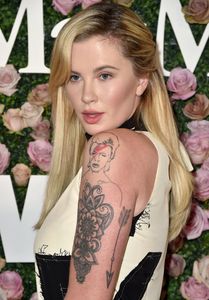Everything posted by VS19
-
Joanna Krupa
-
Madison Edwards
Thanks for all of these great adds today @kissmonserrat.
-
Yvonne Strahovski
-
Survival of the fittest competition
Yulia Rose [7] Toni Garn [6]
-
Leanna Bartlett
- Gigi Paris
Wow, those are stunning. Some of the best work I've seen from Gigi yet. Thanks.- Bryana Holly
- Bryana Holly
All of these new Honey Birdette adds are just simply amazing, as are the rest of the adds on this page. Easily some of the best work that Bryana has done so far. Thanks to everyone for the contributions.- Celebrities Championship.
Alexandra Daddario Bridget Moynahan Claire Holt Shay Mitchell- Joanna Krupa
- Yvonne Strahovski
- Britney Spears
- Natalie Jayne Roser
+2 Just...wow.- Natalie Jayne Roser
- Best Boobs Competition
HEIDI KLUM- Celebrities Championship.
Rachel Bilson AJ Cook neither Annasophia Robb Chloe Bennett- Mandy Moore
At Jimmy Kimmel Live! Hollywood, California - June 9, 2017- Joy Corrigan
- Danielle Panabaker
Madewell and the Surfrider Foundation Collaboration Launch Event Malibu, California - June 9, 2017 Women in Film Max Mara Face of the Future Awards Los Angeles, California - June 12, 2017- Ireland Baldwin
- Survival of the Fittest - New Faces Edition
- Lindsey Pelas
- Mandy Moore
You're welcome @Sunshiine. It's always a pleasure to update this thread. I'm always happy to see (and post) new content from Mandy. Hopefully she'll do more events here shortly for 47 Meters Down, as she looks beyond phenomenal in that dress she wore to last night's premiere. She should wear more dresses like that to future events.- Leanna Bartlett
- Miss Bellazon - RESULTS
Alexandra Daddario - 9 Carmella Rose - 8 Clara Alonso - 7 Marisa Miller - 6 Vika Bronova - 8 - Gigi Paris
Account
Navigation
Search
Configure browser push notifications
Chrome (Android)
- Tap the lock icon next to the address bar.
- Tap Permissions → Notifications.
- Adjust your preference.
Chrome (Desktop)
- Click the padlock icon in the address bar.
- Select Site settings.
- Find Notifications and adjust your preference.
Safari (iOS 16.4+)
- Ensure the site is installed via Add to Home Screen.
- Open Settings App → Notifications.
- Find your app name and adjust your preference.
Safari (macOS)
- Go to Safari → Preferences.
- Click the Websites tab.
- Select Notifications in the sidebar.
- Find this website and adjust your preference.
Edge (Android)
- Tap the lock icon next to the address bar.
- Tap Permissions.
- Find Notifications and adjust your preference.
Edge (Desktop)
- Click the padlock icon in the address bar.
- Click Permissions for this site.
- Find Notifications and adjust your preference.
Firefox (Android)
- Go to Settings → Site permissions.
- Tap Notifications.
- Find this site in the list and adjust your preference.
Firefox (Desktop)
- Open Firefox Settings.
- Search for Notifications.
- Find this site in the list and adjust your preference.