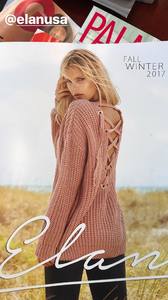Everything posted by VS19
-
Paige Spiranac
-
Sara Jean Underwood
- Sierra Skye
- Sara Jean Underwood
- Emily Sears
- Arianny Celeste
- Stephanie Rayner
- Lily Aldridge
- Jasmine Tookes
- Sara Sampaio
This new VS campaign looks like it's going to be fantastic. Sara looks absolutely stunning for it so far. Can't wait to see more from it.- Sara Jean Underwood
Some tremendous adds in this thread today. Hopefully there will be more to come soon. Thanks @InternetCeleb for getting these great shots posted here today.- Lea Michele
You're more than welcome as well. Kind of wish the forum had that feature as well.- Lea Michele
Many thanks for posting that @InternetCeleb. Absolutely love Lea. Especially love it when she posts pics of her beach travels.- Stella Maxwell
- Elsa Hosk
Absolutely loving all of this new VS material. Elsa, along with the rest of the models, looks amazing so far for this upcoming campaign. Can't wait to see more from it.- Sara Sampaio
- Devon Windsor
- Joy Corrigan
- Sara Jean Underwood
- Gigi Paris
Incredible adds from her IG Story. Thanks for those and all the work you do to keep the thread updated with great content @Ramses2.- Joy Corrigan
- Sara Jean Underwood
Stunning shot of Sara there. Thanks for the add.- Bregje Heinen
Looks like yet another promising shoot from Maxim. Can't wait to see the rest of it.- Devon Windsor
Account
Navigation
Search
Configure browser push notifications
Chrome (Android)
- Tap the lock icon next to the address bar.
- Tap Permissions → Notifications.
- Adjust your preference.
Chrome (Desktop)
- Click the padlock icon in the address bar.
- Select Site settings.
- Find Notifications and adjust your preference.
Safari (iOS 16.4+)
- Ensure the site is installed via Add to Home Screen.
- Open Settings App → Notifications.
- Find your app name and adjust your preference.
Safari (macOS)
- Go to Safari → Preferences.
- Click the Websites tab.
- Select Notifications in the sidebar.
- Find this website and adjust your preference.
Edge (Android)
- Tap the lock icon next to the address bar.
- Tap Permissions.
- Find Notifications and adjust your preference.
Edge (Desktop)
- Click the padlock icon in the address bar.
- Click Permissions for this site.
- Find Notifications and adjust your preference.
Firefox (Android)
- Go to Settings → Site permissions.
- Tap Notifications.
- Find this site in the list and adjust your preference.
Firefox (Desktop)
- Open Firefox Settings.
- Search for Notifications.
- Find this site in the list and adjust your preference.
- Sierra Skye