Everything posted by VS19
-
Heidi Klum
Terrific adds. Thanks everyone. Especially glad to see some more shots from the Rankin book. Hopefully some more will make their way out soon.
-
Best Magazine Photoshoot;
Heidi
-
Natyse Chan
- Samantha Hoopes
- Joy Corrigan
- European Models Tournament
Solveig Nina Terese- Best Magazine Photoshoot;
Alejandra- Devin Brugman
- Dianna Agron
- Lindsey Pelas
- Michaela Wain
- Natyse Chan
- Arianny Celeste
- European Models Tournament
Frederikke Winther Camilla Christensen Josephine Skriver- Best Magazine Photoshoot;
Lada Kravchenko- Ashley Haas
- Natyse Chan
- Pia Toscano
- Pia Toscano
- Lea Michele
- Dianna Agron
- Mandy Moore
'The Tonight Show Starring Jimmy Fallon' Stills- European Models Tournament
Kelly Gale- Best Magazine Photoshoot;
Elizabeth Elam- Pia Toscano
Account
Navigation
Search
Configure browser push notifications
Chrome (Android)
- Tap the lock icon next to the address bar.
- Tap Permissions → Notifications.
- Adjust your preference.
Chrome (Desktop)
- Click the padlock icon in the address bar.
- Select Site settings.
- Find Notifications and adjust your preference.
Safari (iOS 16.4+)
- Ensure the site is installed via Add to Home Screen.
- Open Settings App → Notifications.
- Find your app name and adjust your preference.
Safari (macOS)
- Go to Safari → Preferences.
- Click the Websites tab.
- Select Notifications in the sidebar.
- Find this website and adjust your preference.
Edge (Android)
- Tap the lock icon next to the address bar.
- Tap Permissions.
- Find Notifications and adjust your preference.
Edge (Desktop)
- Click the padlock icon in the address bar.
- Click Permissions for this site.
- Find Notifications and adjust your preference.
Firefox (Android)
- Go to Settings → Site permissions.
- Tap Notifications.
- Find this site in the list and adjust your preference.
Firefox (Desktop)
- Open Firefox Settings.
- Search for Notifications.
- Find this site in the list and adjust your preference.



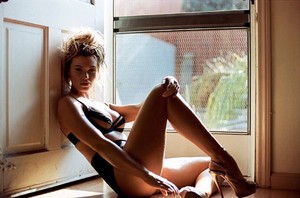






.thumb.jpg.38646bef243e7358f5e9ee71a337b66a.jpg)
.thumb.jpg.231fb2eee9232136001261c8f59ba3b7.jpg)
















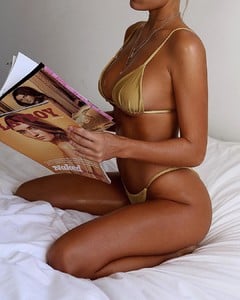







.thumb.jpg.87b7b08b1a2767bb95f229a42b799a11.jpg)



.thumb.jpg.7de7fc48bb3e90dbe38ac6820442fea4.jpg)
.thumb.jpg.4a80726b71b4f6c734438c669f743e38.jpg)
.thumb.jpg.41c9617da04fa2a8fdb9bae8fca7c389.jpg)
.thumb.jpg.aa8268a7bd63c9d2bc0a087076ce0d82.jpg)
.thumb.jpg.ee40ef6ae6fd46c07f41b2e1820845a5.jpg)
.thumb.jpg.79576394cf948121a1a5f174502b1859.jpg)
.thumb.jpg.148c3e8057db2646a511148841b37bbe.jpg)



