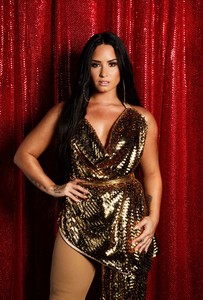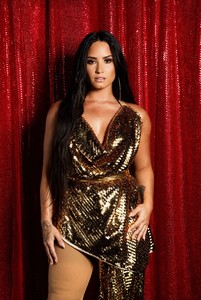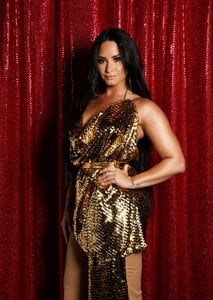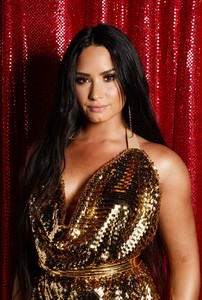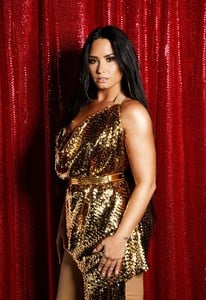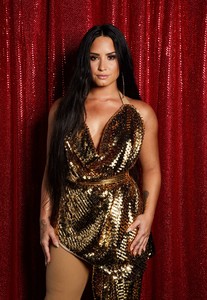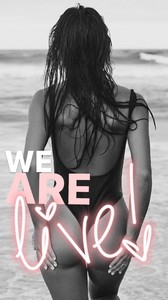Everything posted by VS19
- Madison Edwards
- Stephanie Rayner
-
Alexis Ren
- Michaela Wain
- Madison Edwards
- Stephanie Rayner
- Natasha Barnard
Wow. Those are some stunning shots of Natasha. Thanks @jj3.- Madison Edwards
- Lindsey Pelas
- Lindsey Pelas
- Demi Lovato
- Stephanie Rayner
- Madison Edwards
- Lindsey Pelas
- Best Magazine Photoshoot; Celebrity Edition.
Jessica Chastain Keira Knightley- Bree Warren
- Hailey Outland
- Michaela Wain
- Heidi Klum
What a great shot. Thanks for posting it @ArianaVSCouture.- Stephanie Rayner
- Madison Edwards
- Survival of the fittest competition, First actress to 10 wins
Emilia Clarke [1] Amanda Seyfried [0]- Stephanie Rayner
- Natyse Chan
- Alyssa Arce
Account
Navigation
Search
Configure browser push notifications
Chrome (Android)
- Tap the lock icon next to the address bar.
- Tap Permissions → Notifications.
- Adjust your preference.
Chrome (Desktop)
- Click the padlock icon in the address bar.
- Select Site settings.
- Find Notifications and adjust your preference.
Safari (iOS 16.4+)
- Ensure the site is installed via Add to Home Screen.
- Open Settings App → Notifications.
- Find your app name and adjust your preference.
Safari (macOS)
- Go to Safari → Preferences.
- Click the Websites tab.
- Select Notifications in the sidebar.
- Find this website and adjust your preference.
Edge (Android)
- Tap the lock icon next to the address bar.
- Tap Permissions.
- Find Notifications and adjust your preference.
Edge (Desktop)
- Click the padlock icon in the address bar.
- Click Permissions for this site.
- Find Notifications and adjust your preference.
Firefox (Android)
- Go to Settings → Site permissions.
- Tap Notifications.
- Find this site in the list and adjust your preference.
Firefox (Desktop)
- Open Firefox Settings.
- Search for Notifications.
- Find this site in the list and adjust your preference.
- Michaela Wain




.thumb.jpg.23db6c21f63693bff0459687b683b72e.jpg)
.thumb.jpg.8630dd7df062161d5d8d15dcbae27d8c.jpg)