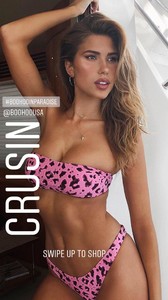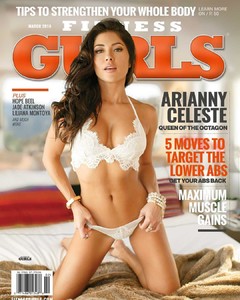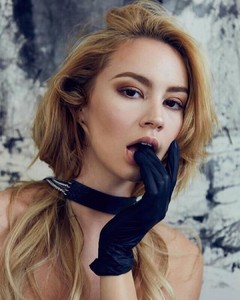Everything posted by VS19
-
Madison Edwards
-
Belle Lucia
- Michaela Wain
- Stephanie Rayner
- Survival of the Fittest - New Faces Edition
-
Survival of the fittest competition, First actress to 10 wins
Rachel Bilson [3] Alexis Bledel [3]
- Lindsey Pelas
- Jasmine Tookes
-
Michaela Wain
- Nadine Leopold
Outstanding adds. Always great to see new work from Nadine. Thanks.- Kara Del Toro
- Kara Del Toro
- Arianny Celeste
- Survival of the fittest competition, First actress to 10 wins
Rachel Bilson [0] Mischa Barton [1]- Madison Edwards
- Annie Ericson
- Stephanie Rayner
- Stephanie Rayner
- Michaela Wain
- Belle Lucia
- Madison Edwards
- Hailey Clauson
Wow. Hailey really is having a terrific week. Thanks for those.- Marina Laswick
- Bryana Holly
- Hailey Clauson
Another stunning shot from Hailey. She's been on fire here lately. Can't wait to see the rest of that shoot. Thanks . - Nadine Leopold
Account
Navigation
Search
Configure browser push notifications
Chrome (Android)
- Tap the lock icon next to the address bar.
- Tap Permissions → Notifications.
- Adjust your preference.
Chrome (Desktop)
- Click the padlock icon in the address bar.
- Select Site settings.
- Find Notifications and adjust your preference.
Safari (iOS 16.4+)
- Ensure the site is installed via Add to Home Screen.
- Open Settings App → Notifications.
- Find your app name and adjust your preference.
Safari (macOS)
- Go to Safari → Preferences.
- Click the Websites tab.
- Select Notifications in the sidebar.
- Find this website and adjust your preference.
Edge (Android)
- Tap the lock icon next to the address bar.
- Tap Permissions.
- Find Notifications and adjust your preference.
Edge (Desktop)
- Click the padlock icon in the address bar.
- Click Permissions for this site.
- Find Notifications and adjust your preference.
Firefox (Android)
- Go to Settings → Site permissions.
- Tap Notifications.
- Find this site in the list and adjust your preference.
Firefox (Desktop)
- Open Firefox Settings.
- Search for Notifications.
- Find this site in the list and adjust your preference.