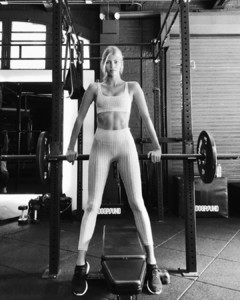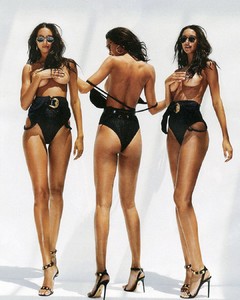Everything posted by VS19
-
Kyra Santoro
-
Mckenna Berkley
- Lada Kravchenko
-
Natalie Jayne Roser
-
Sarah Kohan
-
Lane Lindell
- Lais Ribeiro
-
Tess Jantschek
-
Sarah Kohan
-
Madison Edwards
- Sierra Skye
-
Lais Ribeiro
-
Joy Corrigan
joycorrigan_39248148_238037680188582_8201070125625901056_n.mp4
-
Tess Jantschek
-
Joy Corrigan
joycorrigan_38696662_430855044074841_8980153349758124019_n.mp4
-
Joy Corrigan
joycorrigan_38854457_2154156534807653_4393048467141448220_n.mp4 joycorrigan_38696662_430855044074841_8980153349758124019_n.mp4 joycorrigan_38696662_430855044074841_8980153349758124019_n.mp4
- Kate Bock
-
Natalie Jayne Roser
Thanks for the tip. Will have to check those out.
-
Natalie Jayne Roser
- Samantha Hoopes
- Allie Ayers
-
Devon Windsor
IG Story devwindsor_38915781_454458375056290_1444202098183831433_n.mp4 devwindsor_39132891_546229329139940_6534379276160760993_n.mp4
-
Devon Windsor
-
Lais Ribeiro
- Lais Ribeiro
+1 Looking like another great Maxim issue. - Lais Ribeiro
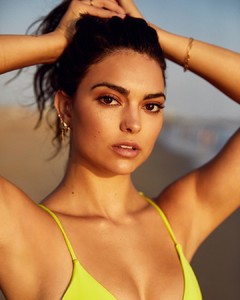















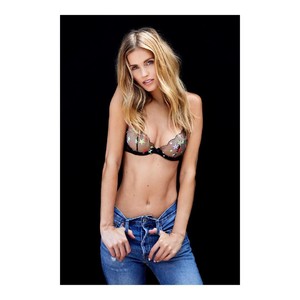






.thumb.jpg.216c8e2f80cf764d2427d606bc52238c.jpg)
.thumb.jpg.4fe2a648baad25f2830efc834062aae1.jpg)




.thumb.jpg.b59199996df5de85b3ae1fa5c91b2cdd.jpg)










.thumb.jpg.5a75bb0a913129276e71749e886f868b.jpg)


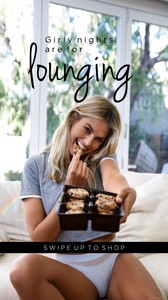
.thumb.jpg.e748bdf56ca9a7c8c63234052e58aa8c.jpg)




.thumb.jpg.8db5d432735a45cee0689ab813ebcf1c.jpg)