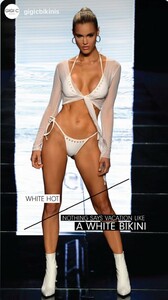Everything posted by VS19
- Michaela Wain
- Madison Edwards
- Tess Jantschek
-
Kelly Gale
- Kristina Mendonca
- Michaela Wain
- Kristina Mendonca
- Kara Del Toro
Couldn't agree more.- Madison Edwards
- Belle Lucia
tigermist_48600736_147461649570996_244920178036322791_n.mp4 tigermist_48666822_266474507379867_8520777396492554067_n.mp4 tigermist_48600736_147461649570996_244920178036322791_n.mp4- Madison Edwards
- Michaela Wain
- Kara Del Toro
- Madison Edwards
highlights_47442922_2028515607198215_7747838651493537696_n.mp4 highlights_48509426_213450662798045_1536579471039786856_n.mp4- Madison Edwards
- Sierra Skye
- Madison Edwards
IG Story madi_edwards_48870802_153493588962934_2991116102058933898_n.mp4 madi_edwards_48912014_910007106021977_5268064694520935055_n.mp4 madi_edwards_49017363_537036390095762_8250207115191196010_n.mp4 madi_edwards_49017363_537036390095762_8250207115191196010_n.mp4 madi_edwards_48870802_153493588962934_2991116102058933898_n.mp4 madi_edwards_48870802_153493588962934_2991116102058933898_n.mp4- Sierra Skye
- Joy Corrigan
- Tess Jantschek
- Noel Berry
Love the Robertof shoot. Definitely one of her best.- Sierra Skye
- Noel Berry
Terrific adds. Thanks @Kane.- Jasmine Tookes