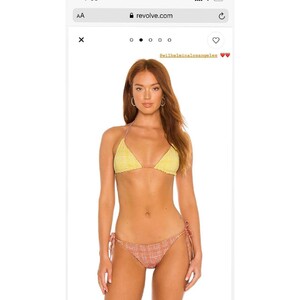Everything posted by bump
-
Haley Kalil
- Millie Hannah
-
Madisyn Menchaca
-
Madisyn Menchaca
-
Madisyn Menchaca
-
Madisyn Menchaca
-
Madisyn Menchaca
-
Guess Who? - The Competition.
1 1 2
-
Model of the Month
Carmella Rose Barbara Palvin
-
Chanel Postrel
Dogpound Gym IG 191974271_868791337043569_7768058074904119441_n.mp4
-
Chanel Postrel
Ohgeesy and dababy "Get Fly" video 190791149_330795785082912_7368719899476528304_n.mp4
- Chanel Postrel
-
Chanel Postrel
- Chanel Postrel
-
Madisyn Menchaca
- Madisyn Menchaca
-
Riley Rasmussen
-
Lydia Bielen
- Lydia Bielen
-
Lydia Bielen
-
Lydia Bielen
-
Haley Kalil
- Ally van der West
-
Ally van der West
-
Ally van der West
































.thumb.jpg.d4a9a51d7d74c5324ffc5089a85f46ff.jpg)