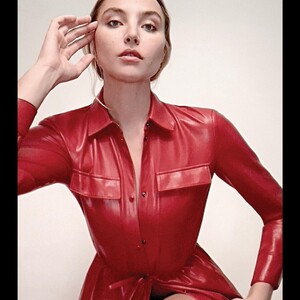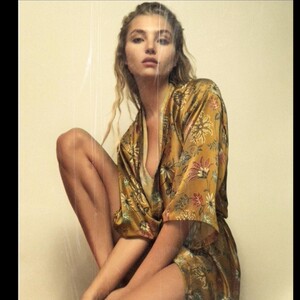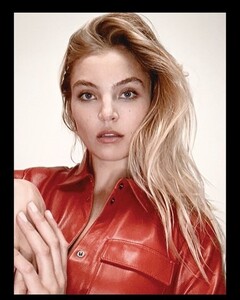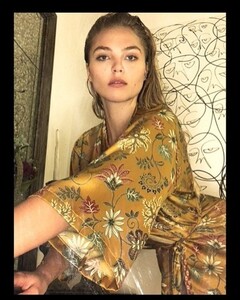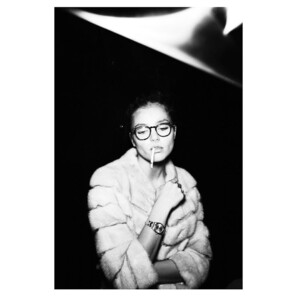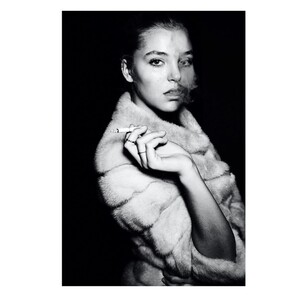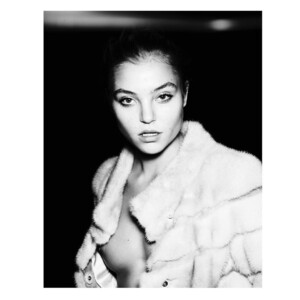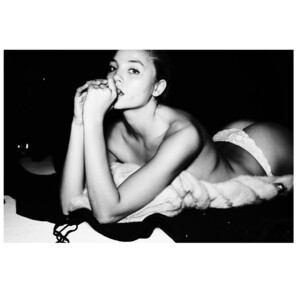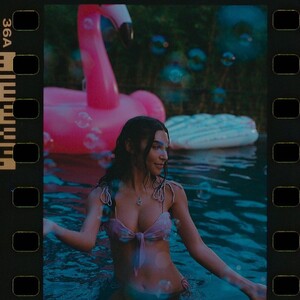Everything posted by bump
-
Chanel Postrel
Miami Swim Week 2021 Swim Issue Show 219160829_633443804710636_2802304038020540419_n.mp4
- Millie Hannah
-
Haley Kalil
-
Haley Kalil
Not So Simple Life Podcast 217658013_981161462701600_1999781506202078839_n.mp4
-
Haley Kalil
By Exceedthelimits 218080816_292593429327827_223672861504532740_n.mp4
-
Lyena Strama
-
Lyena Strama
Miami Swim Week 2021 My Happy Show 218361634_209613817754991_4986331816389618242_n.mp4
-
Rachel Hilbert
-
Rachel Hilbert
-
Rachel Hilbert
-
Rachel Hilbert
-
Rachel Hilbert
By Kirk Ferguson (he has a ton on his page, but I think he is her boyfriend so I wasn't sure how much to post?)
-
Rachel Hilbert
-
Rachel Hilbert
-
Rachel Hilbert
-
Rachel Hilbert
-
Rachel Hilbert
-
Rachel Hilbert
-
Rachel Hilbert
Playboy Mexico July by Emilio G Hernandez (stylist Erin McSherry, hair by Koji Ichikawa , MUA maki_h) (goes with set on last page)
-
North vs South; The Americas Edition.
Daiane Sodre Bridget Satterlee Marina Laswick Taylor Bryant Barrett Taylor Sharpe Camila Morrone
-
Best Face: Fashion Models vs. The World
Can I not make a list but still play when the competition starts? I will only be able to fill up the model list.
-
Model of the Month
Celine Farach Mariama Diallo Chandler Bailey Doutzen Kroes
- Chantel Jeffries
- Lydia Bielen


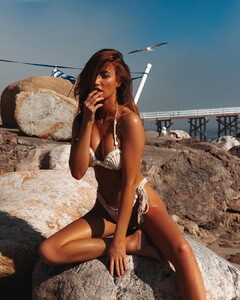




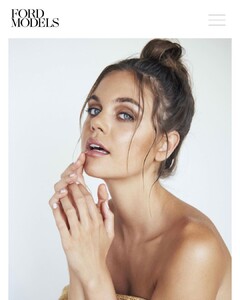
















.thumb.jpg.e067b2d44b8aab6ff7e84bb3b5608850.jpg)