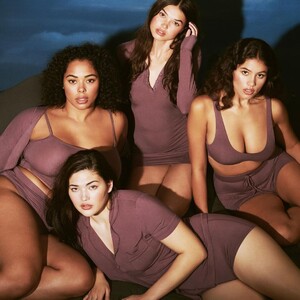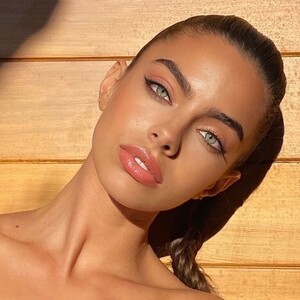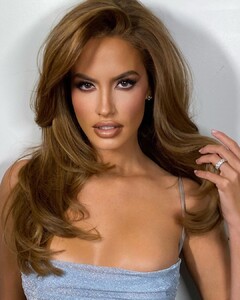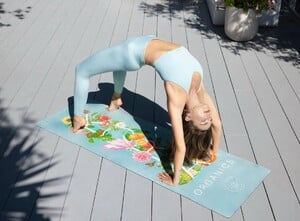Everything posted by bump
-
Alexandra Porfirova
-
Brizzy Chen
- Priscilla Huggins Ortiz
- Priscilla Huggins Ortiz
- Priscilla Huggins Ortiz
- Priscilla Huggins Ortiz
- Millie Hannah
- Millie Hannah
- Millie Hannah
-
Haley Kalil
-
Riley Rasmussen
YOU are awesome 🥰
- Madisyn Menchaca
-
Riley Rasmussen
-
Riley Rasmussen
-
Madisyn Menchaca
-
Riley Rasmussen
-
Lily Easton
Above and Beyond Group IG 240948032_393138475577476_2289767042281465504_n.mp4
-
Lily Easton
By Brooke Olimpieri (MUA Christina Virzi) 240468553_583935229651744_3961727004613314362_n.mp4
- Julia Rilynn Greenhalgh
- Julia Rilynn Greenhalgh
-
European Models Tournament II
Irina Dreyt Elona Lebedeva Yulia Rose Natalia Krasavina
- Miranda Kerr
-
Milana Vino
-
Milana Vino
-
Milana Vino