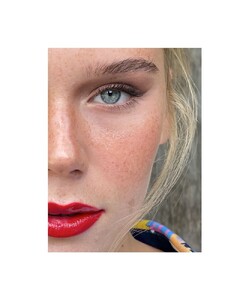Everything posted by bump
-
Brizzy Chen
-
Madisyn Menchaca
For I Heart Raves 240898281_535132614223287_2100055519279950097_n.mp4
-
Brizzy Chen
-
Riley Rasmussen
- Victoria Britt
-
Riley Rasmussen
By Natalie Wentworth 237058081_556978135427780_5029974734937175237_n.mp4
-
Riley Rasmussen
-
Riley Rasmussen
-
European Models Tournament II
Alesya Kaf Vika Radchenko
-
Gracie Phillips
-
Gracie Phillips
-
Gracie Phillips
- Kaylin Baer
-
Gracie Phillips
-
Gracie Phillips
-
Gracie Phillips
-
Shannon McMullen
woops wrong person @imdatguy thanks for the heads up!
- Victoria Lynn Myers
-
Gracie Phillips
-
Gracie Phillips
- Marija Žeželj
- Chanel Postrel
-
Alexandra Porfirova
-
Alexandra Porfirova
Tanya Pos MUA IG 240641907_1165803863932314_4146573906805837447_n.mp4
-
Alexandra Porfirova
























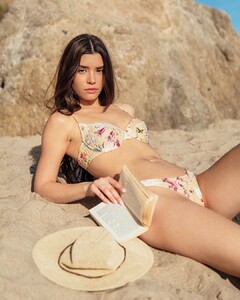
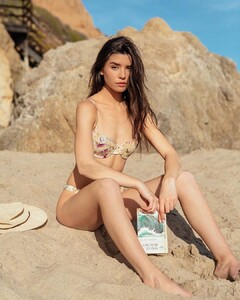







































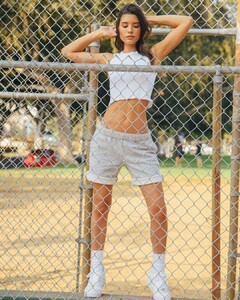
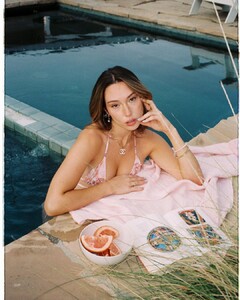














.thumb.jpg.cda56481e873fe4a863ddca9f4c38fba.jpg)