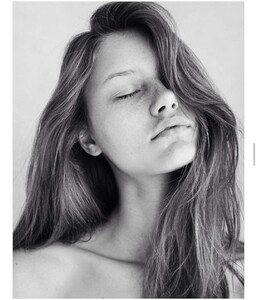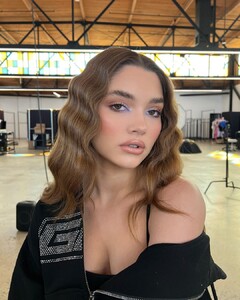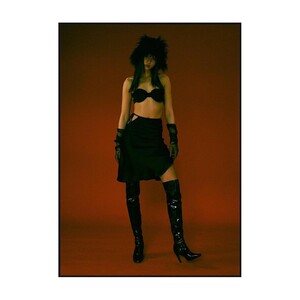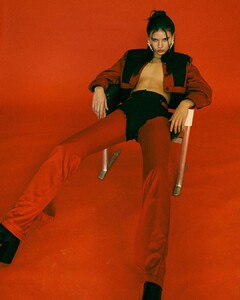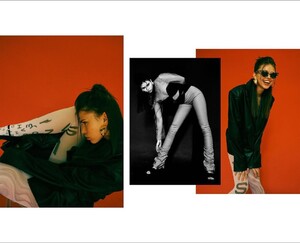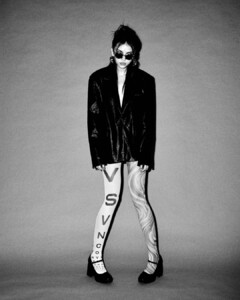Everything posted by bump
-
Tanya Kizko
- Rafaella Consentino
- Rafaella Consentino
- Rafaella Consentino
- Rafaella Consentino
-
Carla Guetta
- Rafaella Consentino
- Rafaella Consentino
- Rafaella Consentino
-
Maelys Garouis
-
Maelys Garouis
-
Madisyn Menchaca
-
Madisyn Menchaca
-
Lily Easton
-
Madisyn Menchaca
-
Madisyn Menchaca
- Madisyn Menchaca
- Madisyn Menchaca
- Gertrūda Žilytė
- Gertrūda Žilytė
- Gertrūda Žilytė
- Gertrūda Žilytė
For Hawkers Company by Manuel Rosario (stylist Maria Molina, MUAH Lucas Margarit, set assistant Marta Cazalla)- Olivia Wilson
- Gertrūda Žilytė
- Gertrūda Žilytė
BY Bahia Visual and Dylan Maddux 244508075_555571055722662_1580155140623748922_n.mp4 - Madisyn Menchaca