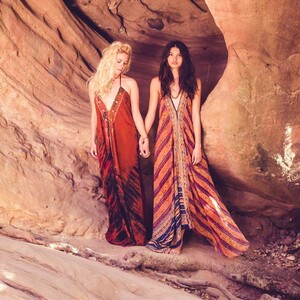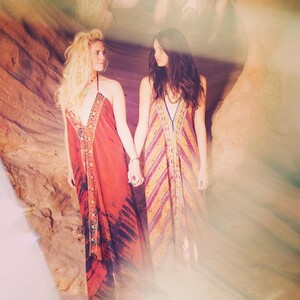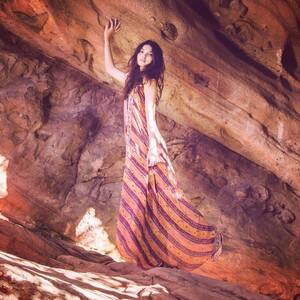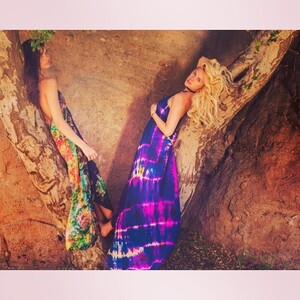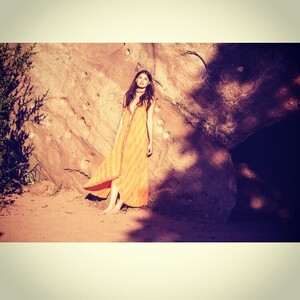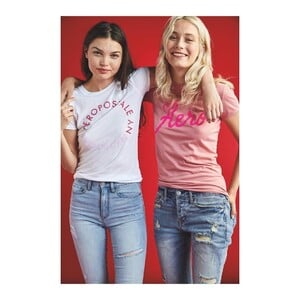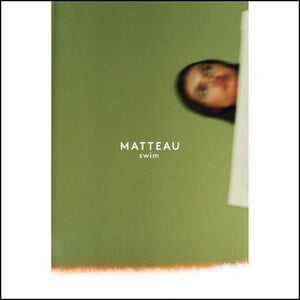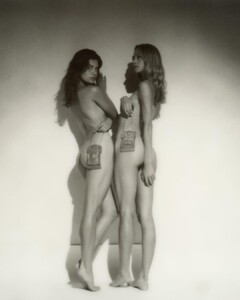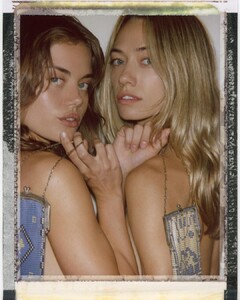Everything posted by bump
- Kristina Krayt
-
Brizzy Chen
By Giada Frasetto for Perfect Moment Sports SS21 (stylist Lucy Alexandra Hamilton, hair and MUA Coco Hirani)
-
Haley Kalil
-
Kate Demianova
For Alice and Olivia by Cynthia Minhae Yoo (hair by erickinvisible, MUA Gianpaolo Ceciliato, stylist Sofia Karvela)
- Chanel Postrel
- Asalia Yusupova
- Barbara Rodiles
-
Brizzy Chen
- Rachel Hilbert
- Raquel Milla
-
Brizzy Chen
- Rafaella Consentino
- Brizzy Chen
-
Brizzy Chen
-
Brizzy Chen
-
Brizzy Chen
-
Brizzy Chen
-
Brizzy Chen
-
Brizzy Chen
-
Brizzy Chen
-
Brizzy Chen
-
Model of the Month
Effy Harvard neither Jasmine Tookes Chandler Bailey
- Priscilla Huggins Ortiz
-
Jessica Felter
-
Rachael Lange





.thumb.jpg.1efbe3671aa4ad2fd749482a8b1a36a3.jpg)