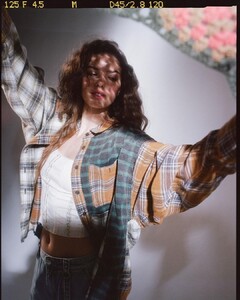Everything posted by bump
-
Brizzy Chen
-
Brizzy Chen
-
Brizzy Chen
-
Brizzy Chen
-
Brizzy Chen
-
Brizzy Chen
- Asalia Yusupova
-
Brizzy Chen
-
Brizzy Chen
-
Models Championship; Season Four.
Rayanne Bitancourt. Beauty: 9 Body: 8 Sexyness: 8 Overall: 8 Renee Herbert. Beauty: 4 Body: 2 Sexyness: 4 Overall: 4 Renee Murden. Beauty: 7 (she's starting to grow on me, didn't like her at all at first) Body: 7 Sexyness: 5 Overall: 7 Riley Rasmussen. ❤️ Beauty: 8 Body: 7 Sexyness: 8 Overall: 8 Robin Holzken. Beauty: 1 🤢(and I hate her hair, worst haircut I've seen in a long while) Body: 5 Sexyness: 1 Overall: 1 Romee Strijd. Beauty: 6 Body: 6 Sexyness:6 Overall: 6
-
Brizzy Chen
-
Brizzy Chen
-
Brizzy Chen
-
Model of the Month
Yulia Rose Hanna Edwinson neither Annie Morrisey
- Millie Hannah
-
Kate Demianova
- Priscilla Huggins Ortiz
-
Brizzy Chen
-
Agnes Pimentel
-
Gracie Phillips
-
Maya Norman
-
Maya Norman
-
Miranda Kerr
-
Miranda Kerr
-
Miranda Kerr


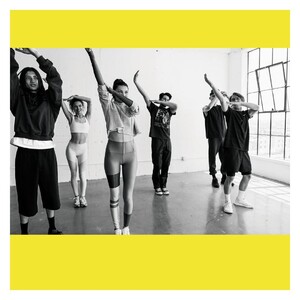






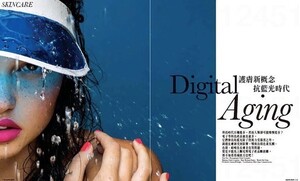


















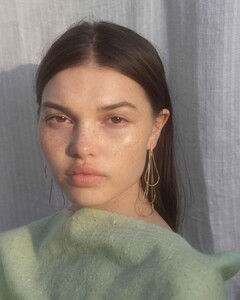







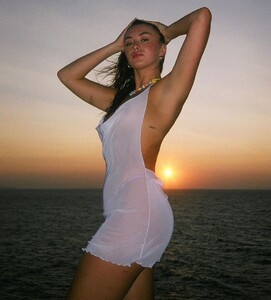






.thumb.jpg.4d834efdca298218e16df709c1a0d0cb.jpg)








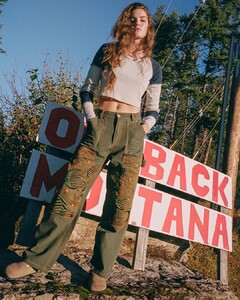





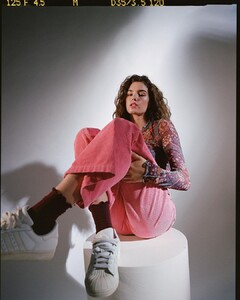
.thumb.jpg.4040fdabf8bba39086475b1fe7859e07.jpg)