
Everything posted by bump
-
Shannon McMullen
-
Rachael Lange
-
Rachael Lange
-
Brizzy Chen
- Brizzy Chen
- Brizzy Chen
- Brizzy Chen
- Brizzy Chen
- Brizzy Chen
- Brizzy Chen
- Brizzy Chen
- Brizzy Chen
- Brizzy Chen
- Brizzy Chen
For Xiox Magazine by xxfidelxx (MUA Michael Harris) (some of these have been recycled and used by Cosmopolitan Serbia and Marie Claire HK) 13440747_152553485160816_285192109_n.mp4- Brizzy Chen
- Brizzy Chen
- Brizzy Chen
- Brizzy Chen
- Brizzy Chen
- Brizzy Chen
- Brizzy Chen
- Brizzy Chen
- Models Championship; Season Four.
Shannon McMullen. Beauty: 7 Body: 7 Sexyness: 6 Overall: 7 Shir Levy. Beauty: 4 Body: 4 Sexyness: 4 Overall: 4 Sofi Girich. Beauty: 8 Body: 6 Sexyness: 8 Overall: 7 Stella Maxwell. Beauty: 6 Body: 4 Sexyness: 6 Overall: 6 Stephanie Peterson. Beauty: 3 Body: 4 Sexyness: 6 Overall: 4 Stephanie Rayner. Beauty: 5 Body: 7 Sexyness: 5 Overall: 5- European Models Tournament II
Belarus- Model of the Month
Charlie Robertson Thylane Blondeau Barbara Palvin neither - Brizzy Chen









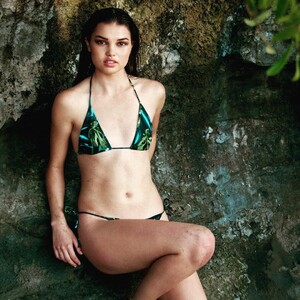
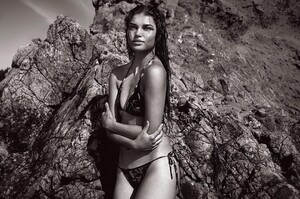
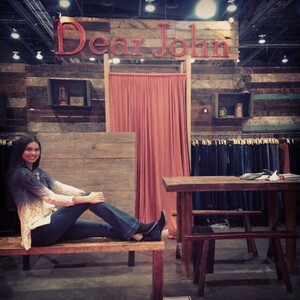







.thumb.jpg.65f8dcff2d56d3b088e71b3627a88a6f.jpg)




















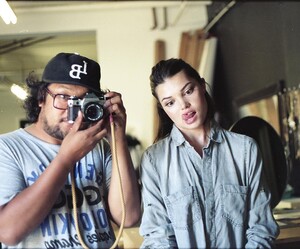








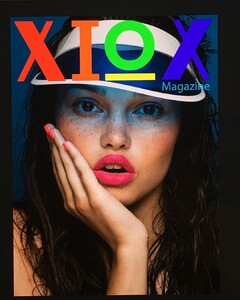
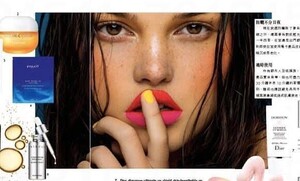

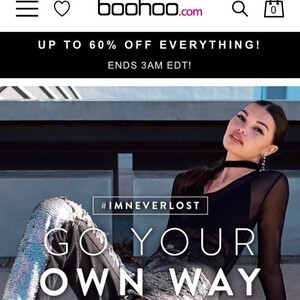


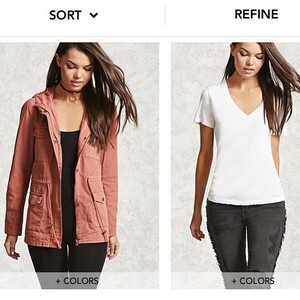




.thumb.jpg.3e4f43a7be3fcbfc55ceaa4347ba58ba.jpg)







.thumb.jpg.0f43fc81effaa7a7f0be2ed353384fb6.jpg)




