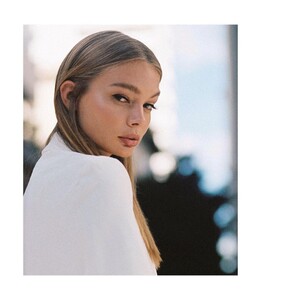Everything posted by bump
-
Christina Nadin
-
Christina Nadin
-
Brizzy Chen
- Beth Hurrell
- Beth Hurrell
- Beth Hurrell
- Beth Hurrell
- Beth Hurrell
- Beth Hurrell
- Amalie Schou
- Amalie Schou
-
Lyena Strama
- Amalie Schou
-
Clara McSweeney
- Amalie Schou
-
Amalie Schou
-
Amalie Schou
-
Amalie Schou
-
Gracie Phillips
-
Amalie Schou
-
Amalie Schou
- Beth Hurrell
-
Amalie Schou
-
Amalie Schou
-
Amalie Schou



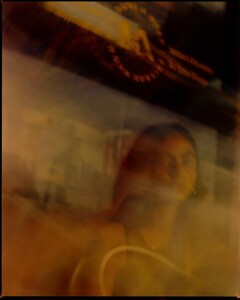



.thumb.jpg.f9cb10f3cf834dda7b3db98e3bbc8b0b.jpg)











.thumb.jpg.0e65a6c77827cd805cd9eb3c98b0bf40.jpg)

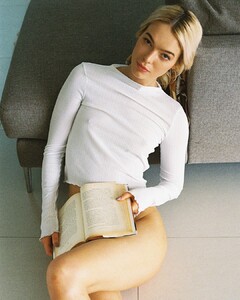







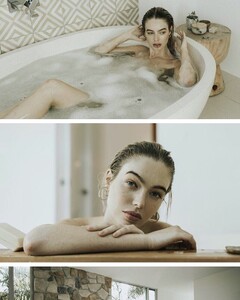




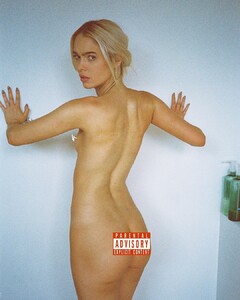











.thumb.jpg.31a4c71822c4eab2bc7f3fbef7e3cbb4.jpg)


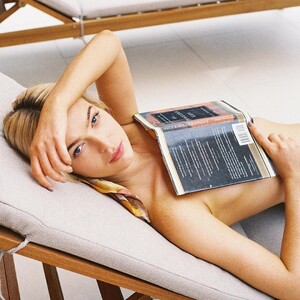

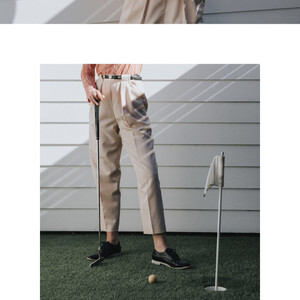





.thumb.jpg.84f5f9c677c75e2ef0e1fa70e64ff326.jpg)


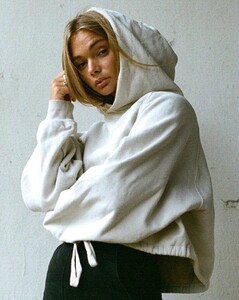


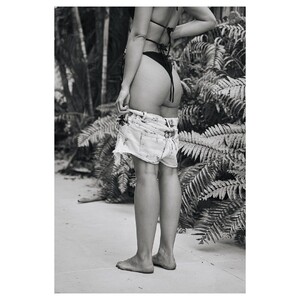
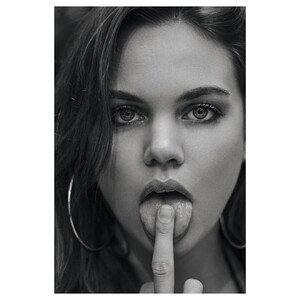





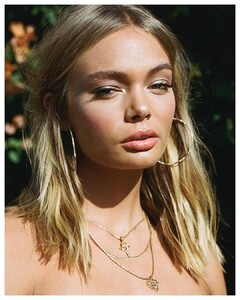













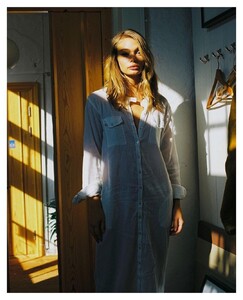

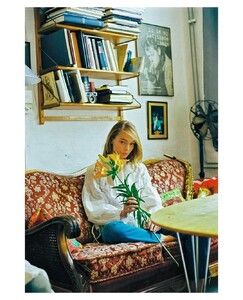




.thumb.jpg.e5b6652ad64fd5c542aedeb3650e2168.jpg)



.thumb.jpg.cb470a41247afb0725cc689897b159dc.jpg)

.thumb.jpg.35aecdacbbc9f49e8c484d2fe1c50370.jpg)




.thumb.jpg.6fef6f4a32ac84907e34775aa617d62a.jpg)