
Everything posted by bump
- Asalia Yusupova
-
Amber Davis
-
Amber Davis
- Celeste Viel
- Rafaella Consentino
-
Phoenix Calderon
Fleur de Mal IG 264350458_5016217565078936_1345033048328114070_n.mp4
-
Phoenix Calderon
-
Phoenix Calderon
-
Thais Belmonte
-
Rachael Lange
- Beth Hurrell
-
Gizele Oliveira
-
Kate Demianova
-
Kate Demianova
- Maria Church
- Maria Church
- Maria Church
- Maria Church
- Maria Church
-
Laura Bensadoun
-
Miki Hamano
- Olivia Wilson
-
Miki Hamano
-
Miki Hamano
BY Georgos Karamanus (MUA Mila Kwan, stylist Cara Gordon) 10000000_624742162224028_8450440084184988660_n.mp4
-
Miki Hamano
Sagemakeup IG (hair by Niko Weddle) 258245024_596021671716968_7048371277424556938_n.mp4

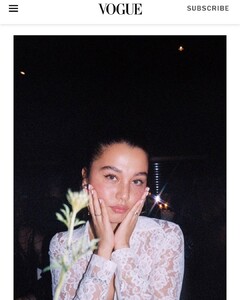




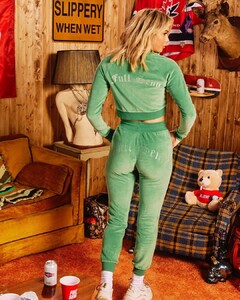


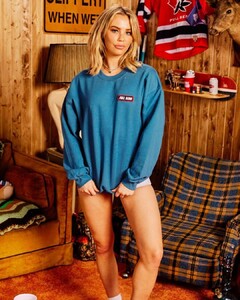

















.thumb.jpg.a05af0a9b4f5e8d9d37522c5592f10cd.jpg)
.thumb.jpg.d6076c2ea92ad663966b05ff8db320ef.jpg)

.thumb.jpg.2b5aed6e052cef299d76abc02e0f12e2.jpg)


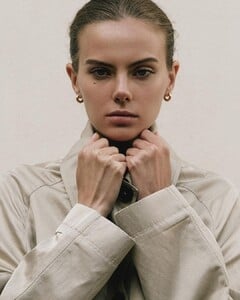


















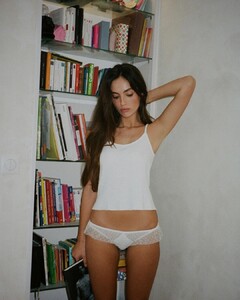

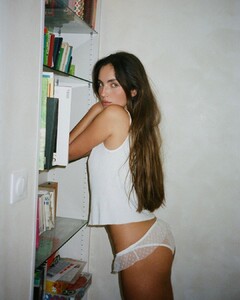


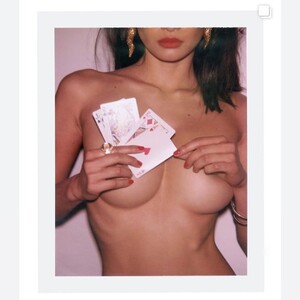
.thumb.jpg.20a8b757af54229a4766baebbef390dd.jpg)





