
Everything posted by almanaotemcor
-
European Models Tournament
Clara
-
Taylor Hill
-
Best Magazine Photoshoot; Celebrity Edition.
oh my god, again the same mistake Sorry! and ready
-
Best Magazine Photoshoot; Celebrity Edition.
Camilla Jessica Alba
-
VSFS 2017 Awards;
Megan: Wings: 7 Overall look: 10 Romee: Wings: 8 Overall look: 9.5
-
Phoenix Calderon
- Phoenix Calderon
- Phoenix Calderon
- Phoenix Calderon
- European Models Tournament
Sandra- Best Vogue Cover Competition
Kate Vogue UK Sasha- Victoria's Secret Fashion Show (2017)
Ale will be very much in need of these next years This year's show seemed nice to me because of Ale's farewell, thinking well into these last days, I do not think it was a disaster. I look at the outfits and I love them more (not like the nightmare that was last year)- 16,907 replies
-
- adriana lima
- alessandra ambrosio
- behati prinsloo
- candice swanepoel
-
Tagged with:
- adriana lima
- alessandra ambrosio
- behati prinsloo
- candice swanepoel
- elsa hosk
- fantasy bra
- jasmine tookes
- josephine skriver
- lais ribeiro
- lily aldridge
- martha hunt
- model
- models
- romee strijd
- sara sampaio
- stella maxwell
- taylor hill
- victorias secret
- victorias secret angels
- victorias secret fashion show 2017
- vs
- vs angel
- vs angels
- vsfs
- vsfs 2017
- VSFS 2017 Awards;
Jourdana: Wings: 7 Overall look: 9 Lais: Wings: 9.5 Overall look: 10- Izaely Rios
- Izaely Rios
Account
Navigation
Search
Configure browser push notifications
Chrome (Android)
- Tap the lock icon next to the address bar.
- Tap Permissions → Notifications.
- Adjust your preference.
Chrome (Desktop)
- Click the padlock icon in the address bar.
- Select Site settings.
- Find Notifications and adjust your preference.
Safari (iOS 16.4+)
- Ensure the site is installed via Add to Home Screen.
- Open Settings App → Notifications.
- Find your app name and adjust your preference.
Safari (macOS)
- Go to Safari → Preferences.
- Click the Websites tab.
- Select Notifications in the sidebar.
- Find this website and adjust your preference.
Edge (Android)
- Tap the lock icon next to the address bar.
- Tap Permissions.
- Find Notifications and adjust your preference.
Edge (Desktop)
- Click the padlock icon in the address bar.
- Click Permissions for this site.
- Find Notifications and adjust your preference.
Firefox (Android)
- Go to Settings → Site permissions.
- Tap Notifications.
- Find this site in the list and adjust your preference.
Firefox (Desktop)
- Open Firefox Settings.
- Search for Notifications.
- Find this site in the list and adjust your preference.
- Phoenix Calderon

















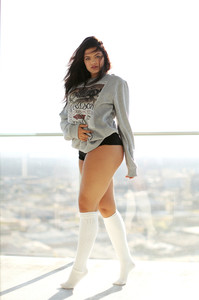














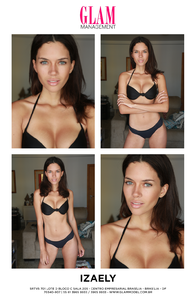














.thumb.jpeg.15ec2fcf8c0cf9933772e24bc08f615f.jpeg)
.thumb.jpeg.40ebad369cc6a0d38fe17df0f84e0b7d.jpeg)
.thumb.jpeg.bac4261a284919c68c62f4d63a4129e9.jpeg)









































