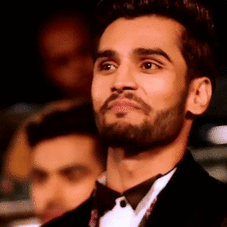About Me
I am a twenty year old who, at the present time, is still trying to figure out what to do in life. I love reading, watching TV & movies, working out, and hanging out with friends. I want to travel and become fluent in Spanish. I'm hoping to one day be able to incorporate my love for fashion and history into a career. I believe in my Savior, Jesus Christ, and I know one day He's coming back soon. In the meantime, I'm just going to learn about the world and about myself.
My Tumblr blogs: