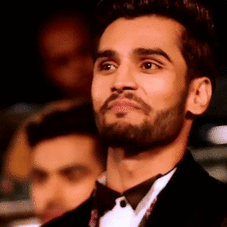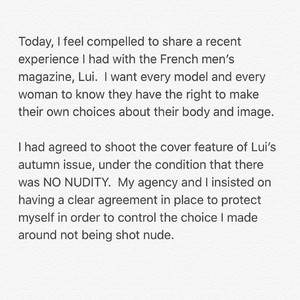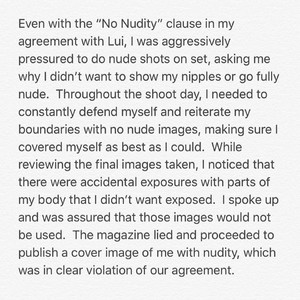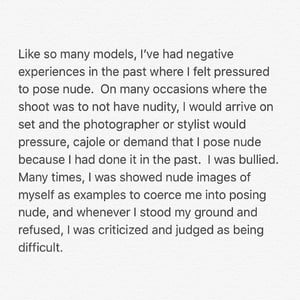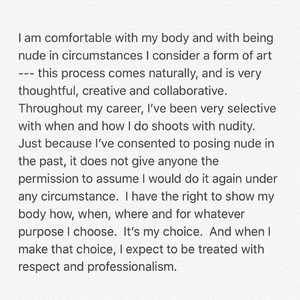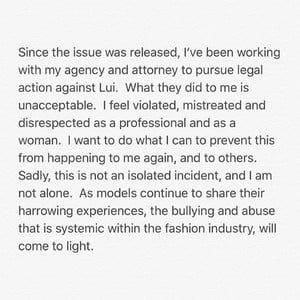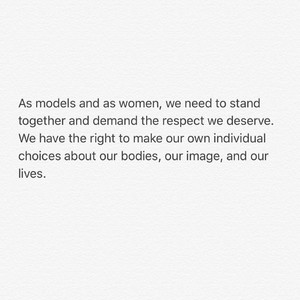Everything posted by DolceGabbanaLove5
-
Blanca Padilla
Interview with Grazia France: https://www.grazia.fr/beaute/maquillage/decouvrez-blanca-padilla-la-nouvelle-egerie-givenchy-parfums-871635?utm_content=buffer91f59&utm_medium=social&utm_source=twitter.com&utm_campaign=buffer Any of my lovely French friends willing to translate?
-
Blanca Padilla
Thank you so much! This is very insightful.
-
Blanca Padilla
-
Blanca Padilla
- Blanca Padilla
- Blanca Padilla
I think a translation of the interview would be great, thank you!- Blanca Padilla
- Blanca Padilla
I saw this post by pure chance and wondered if Blanca was involved with Givenchy somehow. I didn't expect to be right.- Blanca Padilla
About time she got a beauty contract! So proud!- Sara Sampaio
- Blanca Padilla
You can see Blanca's polaroids from the VSFS casting on the acceptance board- Blanca Padilla
- Blanca Padilla
- Sara Sampaio
- Blanca Padilla
- Blanca Padilla
- Blanca Padilla
- Blanca Padilla
- Sara Sampaio
- Blanca Padilla
I'm so proud of our girl!- Victoria's Secret Lingerie/Underwear
Holy crap.- Candids
Babe is looking so good.- Blanca Padilla
Blanca appears at 4:10 and 8:11- Blanca Padilla
- Motion
She's always so gracious.Account
Navigation
Search
Configure browser push notifications
Chrome (Android)
- Tap the lock icon next to the address bar.
- Tap Permissions → Notifications.
- Adjust your preference.
Chrome (Desktop)
- Click the padlock icon in the address bar.
- Select Site settings.
- Find Notifications and adjust your preference.
Safari (iOS 16.4+)
- Ensure the site is installed via Add to Home Screen.
- Open Settings App → Notifications.
- Find your app name and adjust your preference.
Safari (macOS)
- Go to Safari → Preferences.
- Click the Websites tab.
- Select Notifications in the sidebar.
- Find this website and adjust your preference.
Edge (Android)
- Tap the lock icon next to the address bar.
- Tap Permissions.
- Find Notifications and adjust your preference.
Edge (Desktop)
- Click the padlock icon in the address bar.
- Click Permissions for this site.
- Find Notifications and adjust your preference.
Firefox (Android)
- Go to Settings → Site permissions.
- Tap Notifications.
- Find this site in the list and adjust your preference.
Firefox (Desktop)
- Open Firefox Settings.
- Search for Notifications.
- Find this site in the list and adjust your preference.
- Blanca Padilla