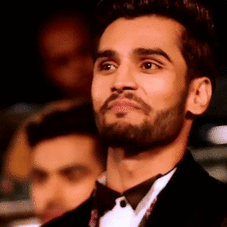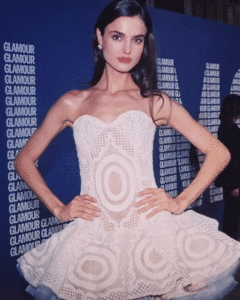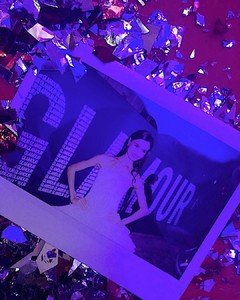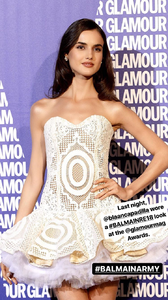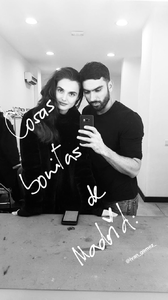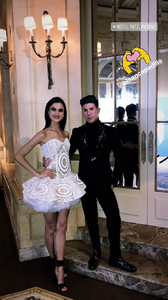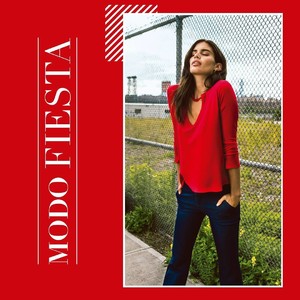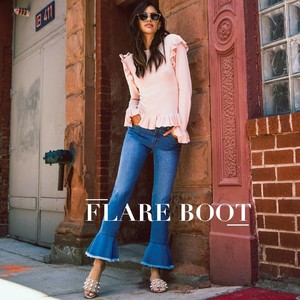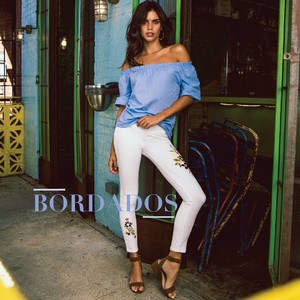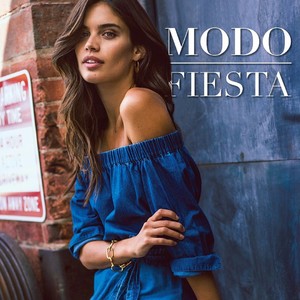Everything posted by DolceGabbanaLove5
-
Blanca Padilla
-
Blanca Padilla
Blanca appears at 1:46, 10:05, and 13:18
-
Blanca Padilla
-
Blanca Padilla
Blanca appears at 5:56 and 9:10
-
Blanca Padilla
-
Blanca Padilla
Blanca appears at 3:02
-
Blanca Padilla
-
Blanca Padilla
- Blanca Padilla
- Blanca Padilla
- Blanca Padilla
This one:- Blanca Padilla
I can't help but chuckle. I made that gif.- Blanca Padilla
- Blanca Padilla
- Blanca Padilla
- Blanca Padilla
- Blanca Padilla
- Blanca Padilla
- Blanca Padilla
- Blanca Padilla
- Blanca Padilla
She's in white!- Sara Sampaio
- Sara Sampaio
https://www.instagram.com/p/BcC0KoTAznq/?taken-by=modaexito https://www.instagram.com/p/BcknhzcAbq-/?taken-by=modaexito For whatever reason the links aren't working.- Blanca Padilla
Account
Navigation
Search
Configure browser push notifications
Chrome (Android)
- Tap the lock icon next to the address bar.
- Tap Permissions → Notifications.
- Adjust your preference.
Chrome (Desktop)
- Click the padlock icon in the address bar.
- Select Site settings.
- Find Notifications and adjust your preference.
Safari (iOS 16.4+)
- Ensure the site is installed via Add to Home Screen.
- Open Settings App → Notifications.
- Find your app name and adjust your preference.
Safari (macOS)
- Go to Safari → Preferences.
- Click the Websites tab.
- Select Notifications in the sidebar.
- Find this website and adjust your preference.
Edge (Android)
- Tap the lock icon next to the address bar.
- Tap Permissions.
- Find Notifications and adjust your preference.
Edge (Desktop)
- Click the padlock icon in the address bar.
- Click Permissions for this site.
- Find Notifications and adjust your preference.
Firefox (Android)
- Go to Settings → Site permissions.
- Tap Notifications.
- Find this site in the list and adjust your preference.
Firefox (Desktop)
- Open Firefox Settings.
- Search for Notifications.
- Find this site in the list and adjust your preference.
- Blanca Padilla