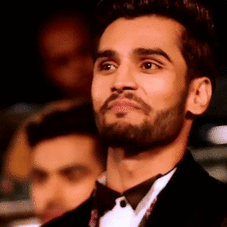Everything posted by DolceGabbanaLove5
-
Candids
Hate to break it to you, but it's only Irina that you're seeing....
-
Blanca Padilla
- Blanca Padilla
- Sara Sampaio
- Sara Sampaio
- Sara Sampaio
- Sara Sampaio
I voted for In-N-Out too.- Blanca Padilla
If they don't I'll print it out and laminate it.- Blanca Padilla
- Blanca Padilla
- Blanca Padilla
Blanca is in Sanne Vloet's vlog for Vogue Netherlands regarding the VSFS- Sara Sampaio
- Sara Sampaio
- Blanca Padilla
- Blanca Padilla
- Blanca Padilla
In colour- Motion
The queen slaying as always.- Blanca Padilla
- Blanca Padilla
Apparently she's in Harper's Bazaar Singapore!- Blanca Padilla
@jj3 I love how during Goddesses when she's first stepping out her walk is in time with the music. Not that she needed to, but Blanca really improved compared to 2014!- Blanca Padilla
- Blanca Padilla
- Blanca Padilla
- Blanca Padilla
- Blanca Padilla
We get a glimpse of Blanca posing during Porcelain AngelsAccount
Navigation
Search
Configure browser push notifications
Chrome (Android)
- Tap the lock icon next to the address bar.
- Tap Permissions → Notifications.
- Adjust your preference.
Chrome (Desktop)
- Click the padlock icon in the address bar.
- Select Site settings.
- Find Notifications and adjust your preference.
Safari (iOS 16.4+)
- Ensure the site is installed via Add to Home Screen.
- Open Settings App → Notifications.
- Find your app name and adjust your preference.
Safari (macOS)
- Go to Safari → Preferences.
- Click the Websites tab.
- Select Notifications in the sidebar.
- Find this website and adjust your preference.
Edge (Android)
- Tap the lock icon next to the address bar.
- Tap Permissions.
- Find Notifications and adjust your preference.
Edge (Desktop)
- Click the padlock icon in the address bar.
- Click Permissions for this site.
- Find Notifications and adjust your preference.
Firefox (Android)
- Go to Settings → Site permissions.
- Tap Notifications.
- Find this site in the list and adjust your preference.
Firefox (Desktop)
- Open Firefox Settings.
- Search for Notifications.
- Find this site in the list and adjust your preference.
- Blanca Padilla