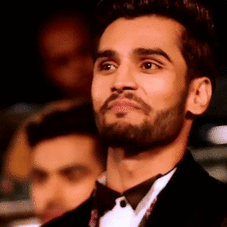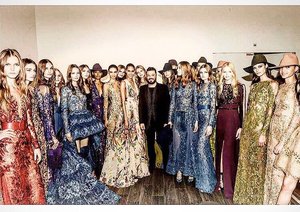Everything posted by DolceGabbanaLove5
-
Blanca Padilla
- David Gandy
Norman Dewis and David Gandy talk suits and sports cars on Savile Row: https://www.classicdriver.com/en/article/classic-life/norman-dewis-and-david-gandy-talk-suits-and-sports-cars-savile-row (Forgot to post this with the one above it. Sorry about that.)- David Gandy
David helped Norman Dewis (former Jaguar test driver and development engineer) be styled and tailored prior to his appearance on Top Gear.- Pauline Hoarau
Pauline appears at 6:50.- Pauline Hoarau
Pauline appears at 2:40 and 15:43.- Pauline Hoarau
Pauline appears at 2:04.- Blanca Padilla
Blanca appears at 3:22.- David Gandy
- Blanca Padilla
- Blanca Padilla
Blanca appears at 2:01, 6:05, and 10:23.- Blanca Padilla
- Blanca Padilla
- Blanca Padilla
- David Gandy
- General Discussion
I feel like that's the vibe they're aiming for based on the IG photos that have been popping up from this shoot. Adri is pretty much VS's crowning jewel (in my humble opinion ) so I think they're trying to do something big.- Candids
- David Gandy
- General Discussion
Oh, didn't know that! Thanks for letting me know!- Pauline Hoarau
Account
Navigation
Search
Configure browser push notifications
Chrome (Android)
- Tap the lock icon next to the address bar.
- Tap Permissions → Notifications.
- Adjust your preference.
Chrome (Desktop)
- Click the padlock icon in the address bar.
- Select Site settings.
- Find Notifications and adjust your preference.
Safari (iOS 16.4+)
- Ensure the site is installed via Add to Home Screen.
- Open Settings App → Notifications.
- Find your app name and adjust your preference.
Safari (macOS)
- Go to Safari → Preferences.
- Click the Websites tab.
- Select Notifications in the sidebar.
- Find this website and adjust your preference.
Edge (Android)
- Tap the lock icon next to the address bar.
- Tap Permissions.
- Find Notifications and adjust your preference.
Edge (Desktop)
- Click the padlock icon in the address bar.
- Click Permissions for this site.
- Find Notifications and adjust your preference.
Firefox (Android)
- Go to Settings → Site permissions.
- Tap Notifications.
- Find this site in the list and adjust your preference.
Firefox (Desktop)
- Open Firefox Settings.
- Search for Notifications.
- Find this site in the list and adjust your preference.
- David Gandy