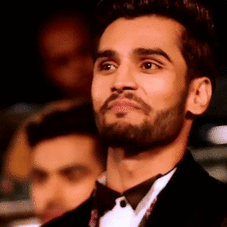Everything posted by DolceGabbanaLove5
-
Sara Sampaio
-
Sara Sampaio
-
Blanca Padilla
- Sara Sampaio
- Blanca Padilla
- Sara Sampaio
Sara shows up near the end.- Blanca Padilla
- Candids
So many good adds! Can't wait to see the final product of that shoot!- Sara Sampaio
Beautiful!- Sara Sampaio
- Blanca Padilla
- Blanca Padilla
Blanca on Pauline's snapchat back when they were in that storm a few weeks ago. I had to film my phone screen though, so that quality isn't that great. IMG_0451.MOV- Blanca Padilla
Sooo gorgeous!- Blanca Padilla
- Blanca Padilla
- Sara Sampaio
Sara is on a roll!- Blanca Padilla
She's a cutie.- David Gandy
David Gandy for Essence Lifestyle "The Renaissance Man": http://essencelondon.com/wp-content/uploads/2016/05/David-Gandy_0062-2-Edit-3.jpg- Blanca Padilla
- Blanca Padilla
- Sara Sampaio
Account
Navigation
Search
Configure browser push notifications
Chrome (Android)
- Tap the lock icon next to the address bar.
- Tap Permissions → Notifications.
- Adjust your preference.
Chrome (Desktop)
- Click the padlock icon in the address bar.
- Select Site settings.
- Find Notifications and adjust your preference.
Safari (iOS 16.4+)
- Ensure the site is installed via Add to Home Screen.
- Open Settings App → Notifications.
- Find your app name and adjust your preference.
Safari (macOS)
- Go to Safari → Preferences.
- Click the Websites tab.
- Select Notifications in the sidebar.
- Find this website and adjust your preference.
Edge (Android)
- Tap the lock icon next to the address bar.
- Tap Permissions.
- Find Notifications and adjust your preference.
Edge (Desktop)
- Click the padlock icon in the address bar.
- Click Permissions for this site.
- Find Notifications and adjust your preference.
Firefox (Android)
- Go to Settings → Site permissions.
- Tap Notifications.
- Find this site in the list and adjust your preference.
Firefox (Desktop)
- Open Firefox Settings.
- Search for Notifications.
- Find this site in the list and adjust your preference.