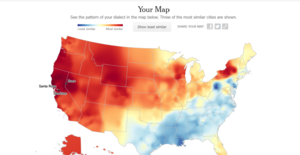Everything posted by PrettyDeadThings
-
Jasmine Tookes
-
Miranda Kerr
-
Sara Sampaio
- Irina Shayk
-
Taylor Hill
-
Rock is alive!
Bold statement... care to guess what festivals I go to, and how happy I am?
-
The "What Are You Thinking About Right Now?" PIP
God my eyes hurt..
-
What did you last buy!
-
The "What Are You Thinking About Right Now?" PIP
@Stromboli1 This is where we are. Black Folks can't figure out how to use a PC, get an ID, or Vote according to Biden ... but now he's saying they can't find Crack Pipes?
-
The Official Victoria's Secret Thread
Victoria’s Secret Partners With Black Transgender Model for the First Time Victoria’s Secret’s new Valentine is further proof of the lingerie and innerwear company’s continued transformation efforts. After notoriously stating that the retailer had no interest in working with transgender models — or plus-size models, for that matter — in 2018 (comments made by L Brands then chief marketing officer Ed Razek during an interview with Vogue), Victoria’s Secret has done a complete about-face. On Tuesday, TikTok beauty queen and beauty director at Paper magazine Emira D’Spain posted a video to her TikTok account for all of her 10 million-plus followers to see of her styling various Victoria’s Secret lingerie and sleepwear pieces into her outfit during a series she titled, “Valentine’s Day Single Girl Edition.” “I’m obsessed,” D’Spain says of the pink sleepwear set with red hearts she’s donning during the video. “P.S., this robe from Victoria’s Secret is so cute.”
-
The "What Are You Thinking About Right Now?" PIP
Phil saw his shadow. 6 more weeks
-
The "What Are You Thinking About Right Now?" PIP
It seems to be a confused on how babies work
-
The "What Are You Thinking About Right Now?" PIP
@Stromboli1
-
2022 SI Swimsuit
I mean this is exciting right?... Video: Like a graceful ballerina amirite?! https://www.instagram.com/p/CZDiAKgBnLl/
-
2022 SI Swimsuit
- 2022 SI Swimsuit
Nothing screams "natural woman" and "empowerment" better then SHELLACKING models with all the orange tanner, photo-shopping the shit out of the pictures and giving them a sexy jaundice vibe.- The "What Are You Thinking About Right Now?" PIP
@Stromboli1 - I found this quiz that is supposedly super accurate and will tell you where you are from based on how you speak. Both my husband and I took it and the quiz nailed the areas we grew up in. It picked Santa Rosa California, and Sonoma (where I was born and raised) is just south of Santa Rosa. The native "valley" Californians from my generation tend to have a Northern Valley girl underlying accent (pulled in Stockton), even if they don't claim to hear it, it's there... it's that almost typical surfer vibe to the voice ...If you've ever heard me speak, there are times that I have the accent (My aunt was the same way). https://www.nytimes.com/interactive/2014/upshot/dialect-quiz-map.html I barely hear the accent because I don't hear myself, but sometimes it comes out strong and I'm like O.o- The "What Are You Thinking About Right Now?" PIP
❤️ ❤️ ❤️ ❤️- The "What Are You Thinking About Right Now?" PIP
- The "What Are You Thinking About Right Now?" PIP
I posted something about this in the SI thread and went into a little more detail on why this is happening.- 2022 SI Swimsuit
I told everyone years ago that SI was looking to capitalize on mainstream companies... same mainstream companies like Nike, Walmart, Beach Bunny, Target have all gone "woke"... I'm flat out saying that MJ doesn't care about any of this and she's using "wokeness" as a means to get big business who will PAY to be in the magazine (freezing out the designers who've kept them in FREE swimsuits for over 50 years in the process). This is about money, and as longer as people keep buying into the 300 pounds is healthy, look at I have pronouns... being strange is beautiful bullshit, it's going stay the same, or get worse.- 2022 SI Swimsuit
Getting ready for the Marisa Miller New and "Improved" return now- 2022 SI Swimsuit
The change will go into effect starting with the 2022 issue, which comes out in May.- 2022 SI Swimsuit
- The "What Are You Thinking About Right Now?" PIP
But, Coof killed hims ... 🤯 Zambies! - 2022 SI Swimsuit









-New-York.thumb.png.c4c6987ed2e1165b7ba6d0338a6525aa.png)
-New-York.thumb.png.8190592f6b72549a865610fdb32f5bf7.png)
-New-York.thumb.png.b444a62e535ab6c39e5e29b47b60a74f.png)


































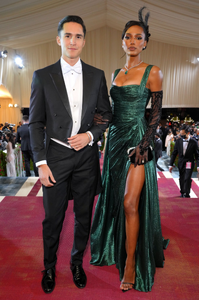

























-New-York.thumb.png.5a326933b1e3bb2908baaa25f122a61b.png)




-New-York.thumb.png.f06df20e59f91e01b48cb8f043e153aa.png)









































































































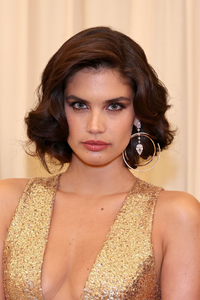

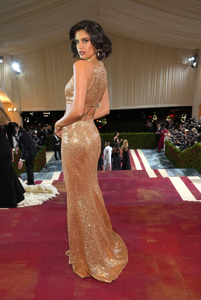







-New-York.thumb.png.8889387d879f66bd53d246ddbcd4e0d8.png)






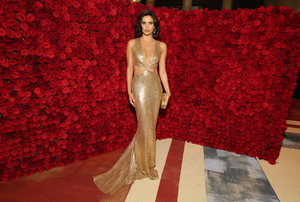





-New-York.thumb.png.80a6298515ccd03e9b77c88f77a327e7.png)

-New-York.thumb.png.e989089eb6b54cdec53e4f9fbb72b953.png)
-New-York.thumb.png.47533cee22d0a2ca575f18153fe25ea6.png)


-New-York.thumb.png.8d31e59ab59e1bd7398afd20cae4bd19.png)









.thumb.png.6350b76013b438f0a3ea2b2bc01dd37e.png)