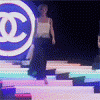Fashion Shows
Runway and Backstage Pictures of Fashion Shows ONLY!!!
1,097 topics in this forum
-
-
-
-
- 0 replies
- 1.1k views
-
-
-
-
- 0 replies
- 1.9k views
-
-
-
- 0 replies
- 922 views
-
-
Chanel SS/07 Couture
-
- 29 replies
- 11.9k views
- 1 follower
-
-
-
- 3 replies
- 5.4k views
-
-
Chanel Cruise, 2008/2009 .flv (Image from style.com) Capped & Etc. by Me Click on Image to Download
-
- 2 replies
- 9.3k views
-
-
style.com
-
- 2 replies
- 1.3k views
-
-
-
- 0 replies
- 1.9k views
-
-
-
-
- 0 replies
- 917 views
-
-
Stephanie Seymour Eva Herzigova Rianne Ten Haken Anne Vyalitsyna Carmen Kass
-
- 7 replies
- 10.5k views
-
-
style.com
-
- 7 replies
- 2.7k views
-
-
-
- 0 replies
- 2.2k views
-
-
-
-
- 0 replies
- 976 views
-
-
-
-
Oh, Carolina, you never dissapoint If you want to see an exquisite collection you look to the estabilished new yorkers! vogue.it
-
- 3 replies
- 1.3k views
-
-
-
- 0 replies
- 1k views
-
-
-
-
- 1 reply
- 3.1k views
-
-
I love Thom because he's collections are not conventional, he keeps the theatricality in the clothing. vogue.it
-
- 2 replies
- 1.4k views
-
Recently Browsing 0
- No registered users viewing this page.