All Activity
- Past hour
-
Ghost_Nomat13 changed their profile photo
- Quinn Mora
-
Imaan Hammam
-
Candice Swanepoel
- Nicki Andrea Kugel
-
Dua Lipa
- Ida Heiner
- General gaming talk
- Ida Heiner
-
Vintage covers
-
matthieu sonnet model
-
Models from the Eighties
- Karolina Spakowski
- Euro May
- Today
-
Fanny Francois
Very pretty and fantastic body! Does anyone have her hi-res files from the Treats / David Bellemere shoot? Much thanks in advance!
-
Karolina "Cleo" Cwiek
Hotel Varsovie - a short film for Numéro Russia (2020) 1717059569-30249bcb21d.mp4
-
- Euro May
- Nicki Andrea Kugel
-
Karoline Seul
-
Karolina "Cleo" Cwiek
Cleo Cwiek 11.mp4
-
Carminho Sousa Guedes
- Gigi Paris
jaytee6623 started following Eline Lykkesamj started following Carminho Sousa Guedes- Nicki Andrea Kugel
- Beatrice Rigamonti













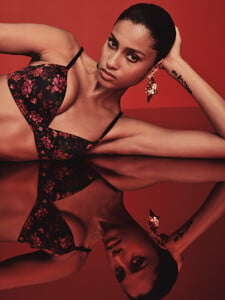
















































.thumb.jpg.dc40e33be3130b71c24804f3f6fd50e1.jpg)





























.thumb.jpg.9ce539f93bf16fe0f0d5b6228962113f.jpg)































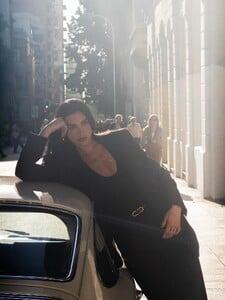
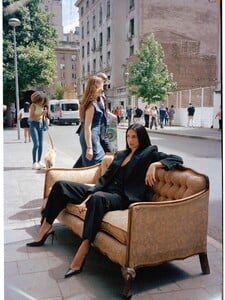
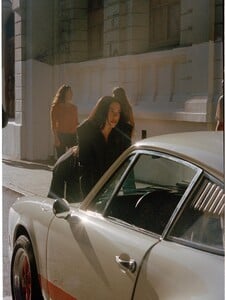


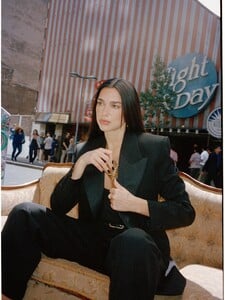
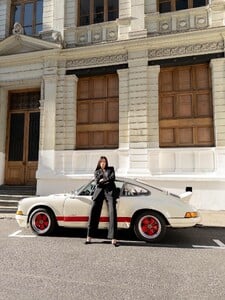
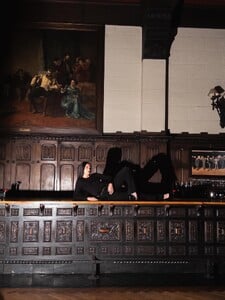





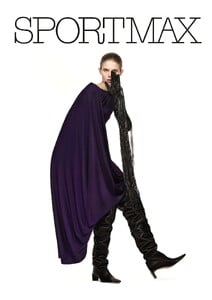

.thumb.png.a3cd04a338709adc7dfec40139eb75e2.png)
.thumb.png.29d36d076683e894e91bf60db7a24b91.png)




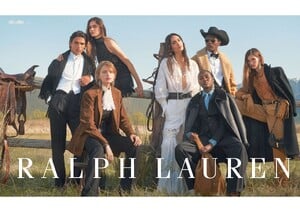
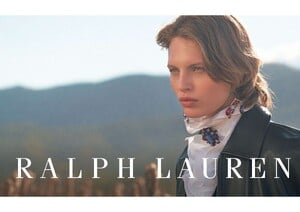


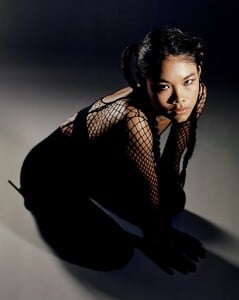
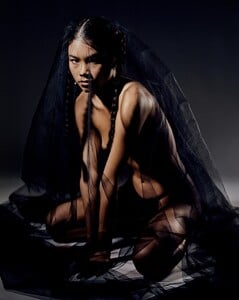



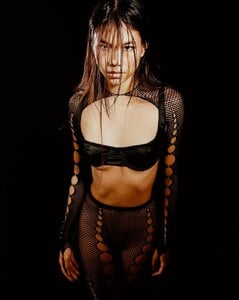
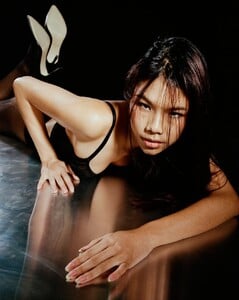
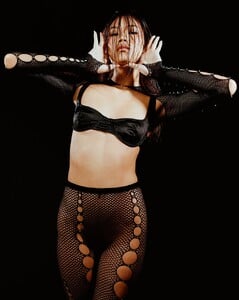




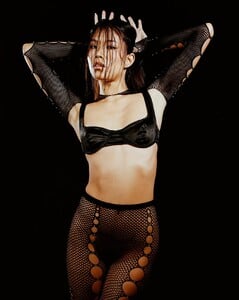
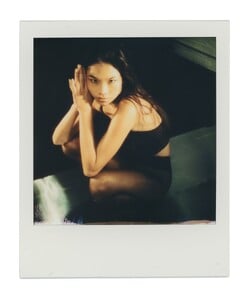


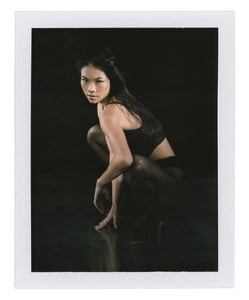
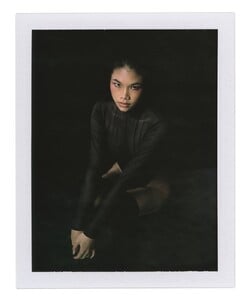
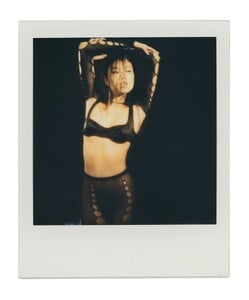
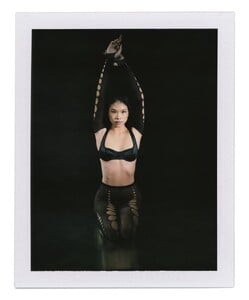
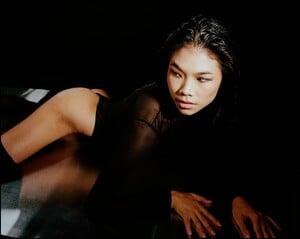







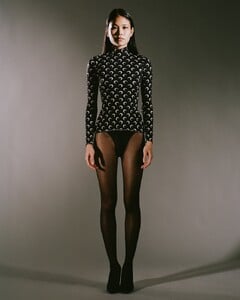
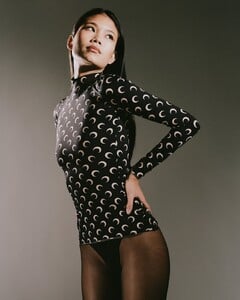


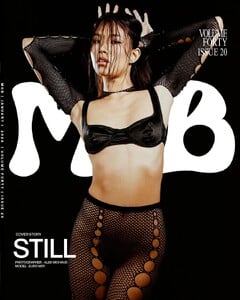
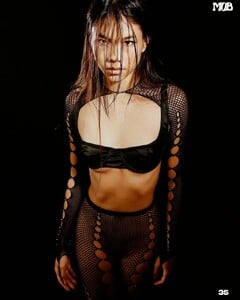
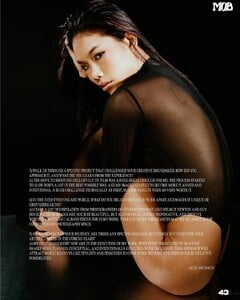

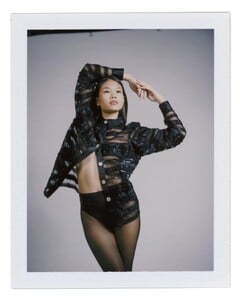


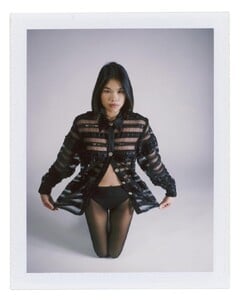



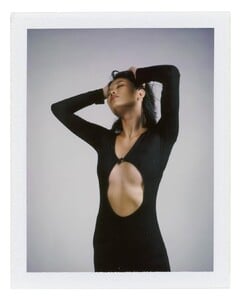
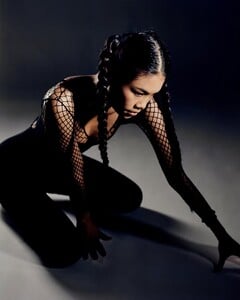




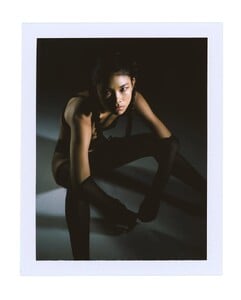
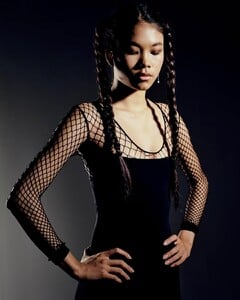
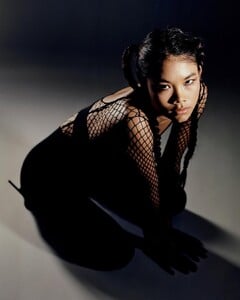
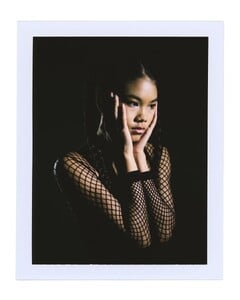
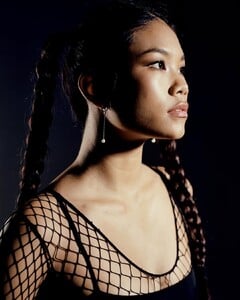
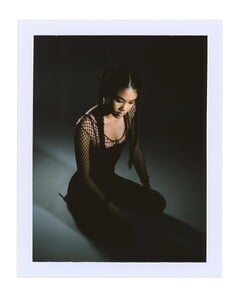

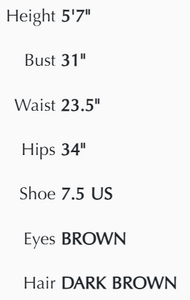





















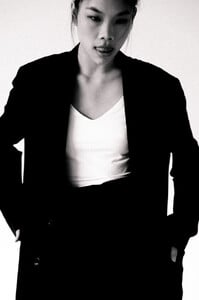




















































































































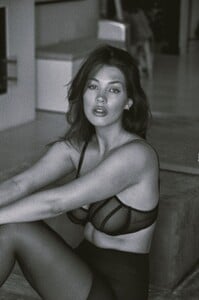








































.thumb.png.e5875eea676d93c659372108c447cffe.png)
.thumb.png.20f478d631778dfe1b6a0f875fd36b1a.png)