All Activity
- Past hour
-
Kate Bock
-
Margarida Corceiro
-
Margarida Corceiro
-
Now Playing
The Skip Noddy started following Larissa GuterMODEST BRIDAL WEAR joined the community
- Darya Yanchik
casting video, 2019 Darya Y..mp4- Kasia Krol
casting video, 2020 anger_kasia_intro (1080p).mp4loveLJ started following Daria Milky- Scarlett Leithold
- Rachel Cook
- Karolina Kurkova
Does anyone still have the video?- Kasia Krol
- Sofia Resing
Tachanka84 started following Pauline Trohel- Leonardo DiCaprio - (Please Read First Post Prior to Posting)
I loved the poster with Leo's face. Btw, Leo is back in NY, he was at De Niro b-day few days ago. Can't wait for the premiere and Interviews.- Kasia Krol
Maldor changed their profile photoIdealist started following Der_Heilig- Stella Maxwell
Hunza G: She’s back. Stella in Tyra stellamaxwell. TheOriginalCrinkle The Daily Front Row: Stella Maxwell makes a splash in Hunza G’s new Core Collection campaign, shot in Portugal by Bryan Liston 🌊- Leonardo DiCaprio - (Please Read First Post Prior to Posting)
Leoandhismodels still is active but post very few times once in a while and only on stories, and the account is private. Leowdfan doesn't post anymore, it's been years- Kasia Krol
- Today
- Trumpland U.S.A
- Alison Brie
- Ana De Armas
savanahjezebelle started following Who is thi stunner?- Who is thi stunner?
evaxxherzigova joined the community- The "What Are You Thinking About Right Now?" PIP
lol- The "What Are You Thinking About Right Now?" PIP
Upvote.- Nelly.com model ID's
Leilani Kirkpatrick- Upcoming Movie News
Bronchofan1986 joined the communityAgelessZen joined the community- Trumpland U.S.A
Account
Navigation
Search
Configure browser push notifications
Chrome (Android)
- Tap the lock icon next to the address bar.
- Tap Permissions → Notifications.
- Adjust your preference.
Chrome (Desktop)
- Click the padlock icon in the address bar.
- Select Site settings.
- Find Notifications and adjust your preference.
Safari (iOS 16.4+)
- Ensure the site is installed via Add to Home Screen.
- Open Settings App → Notifications.
- Find your app name and adjust your preference.
Safari (macOS)
- Go to Safari → Preferences.
- Click the Websites tab.
- Select Notifications in the sidebar.
- Find this website and adjust your preference.
Edge (Android)
- Tap the lock icon next to the address bar.
- Tap Permissions.
- Find Notifications and adjust your preference.
Edge (Desktop)
- Click the padlock icon in the address bar.
- Click Permissions for this site.
- Find Notifications and adjust your preference.
Firefox (Android)
- Go to Settings → Site permissions.
- Tap Notifications.
- Find this site in the list and adjust your preference.
Firefox (Desktop)
- Open Firefox Settings.
- Search for Notifications.
- Find this site in the list and adjust your preference.






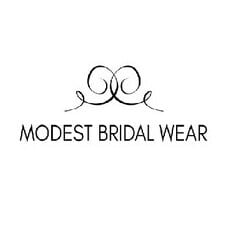
















































































































































































.thumb.jpg.becea09bab38c832d2c2d4c0060f92b4.jpg)
.thumb.jpg.74f044b3c9bdd80d9e6e41fdf725b9b0.jpg)
.thumb.jpg.ec91112168fc7af97598e6d6a2480d38.jpg)
.thumb.jpg.4e91dfe3b842a9033bec9ed14e57c739.jpg)
.thumb.jpg.64a6e73919b3cb622244f165b282d3be.jpg)
.thumb.jpg.bda78fc2230f0157b747ee11523d31ac.jpg)
.thumb.jpg.2e8ba9749af60787d2a2d4df90452c61.jpg)
.thumb.jpg.d4a17d862e6375066601fd72402316d6.jpg)
.thumb.jpg.d4d7198ae3c7d25214017cea7350b660.jpg)
.thumb.jpg.a760fc57dcc6d62262259e8931f9a8f5.jpg)
.thumb.jpg.2bca165ee063a249184ad00f7fdd1be1.jpg)



