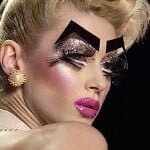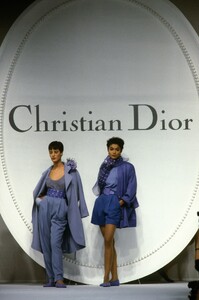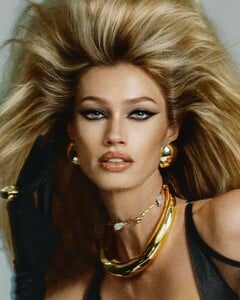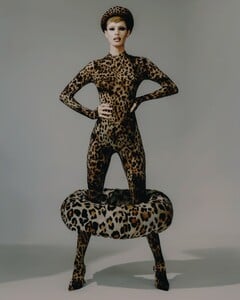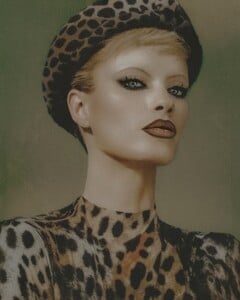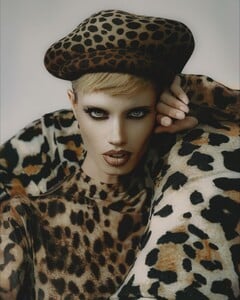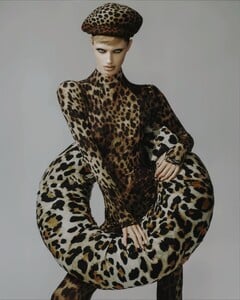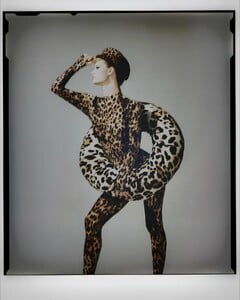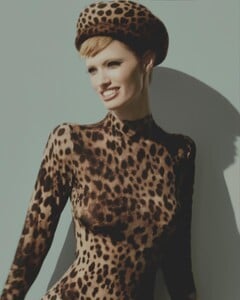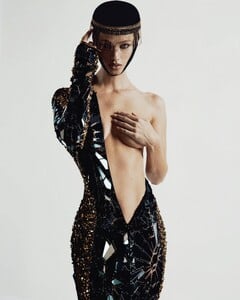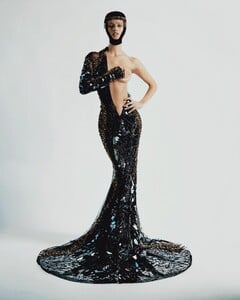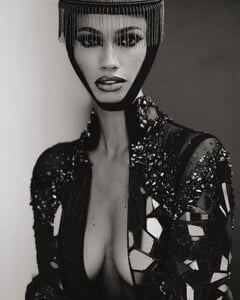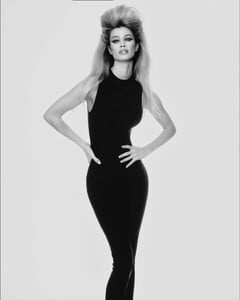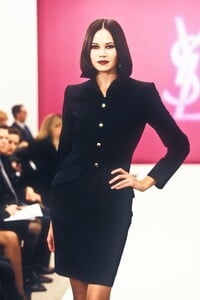All Activity
- Past hour
- Tove Nord
- Tove Nord
- Tove Nord
- Tove Nord
- Tove Nord
- Tove Nord
- Tove Nord
-
Maggie Rawlins
-
anonyuser1243 joined the community
-
Boglarka Bene
- The "What Are You Thinking About Right Now?" PIP
do you think sydney sweeny is a-list? Isn't elle one of the top young actresses? TBH I shouldn't have used that term, A-list 15 yrs ago+ before the streaming era is something very different than what it means today.- Marks and Spencer lingerie models
Boglarka Bene - Page 2 - Female Fashion Models - Bellazon- Boglarka Bene
- Model of This Girl from M&S Lingerie
Boglarka Bene - Page 2 - Female Fashion Models - Bellazon- Boglarka Bene
- Boglarka Bene
- Boglarka Bene
Winston XavierMembers 85posts April 20, 2019 3. from Christina Rasputin, Jenna Peij and Bo Bene - Previously ID'ed Models - Bellazonkayzer started following Boglarka BeneSandman30 started following Lauren Alexander- Lauren Alexander
Adding agencies for her: Lauren Alexander - Colours Agency UK Lauren Alexander - Boss UK Lauren Alexander - Elite Miami 5'9 Bust: 32DD Waist: 24 Hips: 36 Couple of high res images from Elite Miami port.- BZ'ers talking models at the Bar
- Women’s secret models
- The "What Are You Thinking About Right Now?" PIP
A-lister status is debatable. I’d say she’s A-list in talent and respect, but B+ in fame.- Swimoutlet Model ID
- Bruna Lirio
- BZ'ers talking models at the Bar
- 90' runway model ID
- The "What Are You Thinking About Right Now?" PIP
elle is the prettiest a-lister for me - The "What Are You Thinking About Right Now?" PIP
Account
Navigation
Search
Configure browser push notifications
Chrome (Android)
- Tap the lock icon next to the address bar.
- Tap Permissions → Notifications.
- Adjust your preference.
Chrome (Desktop)
- Click the padlock icon in the address bar.
- Select Site settings.
- Find Notifications and adjust your preference.
Safari (iOS 16.4+)
- Ensure the site is installed via Add to Home Screen.
- Open Settings App → Notifications.
- Find your app name and adjust your preference.
Safari (macOS)
- Go to Safari → Preferences.
- Click the Websites tab.
- Select Notifications in the sidebar.
- Find this website and adjust your preference.
Edge (Android)
- Tap the lock icon next to the address bar.
- Tap Permissions.
- Find Notifications and adjust your preference.
Edge (Desktop)
- Click the padlock icon in the address bar.
- Click Permissions for this site.
- Find Notifications and adjust your preference.
Firefox (Android)
- Go to Settings → Site permissions.
- Tap Notifications.
- Find this site in the list and adjust your preference.
Firefox (Desktop)
- Open Firefox Settings.
- Search for Notifications.
- Find this site in the list and adjust your preference.