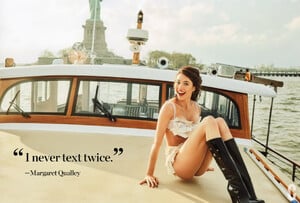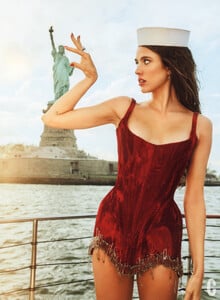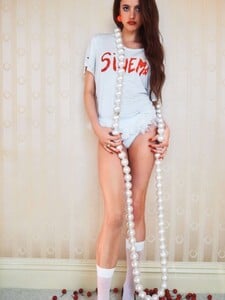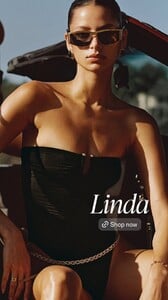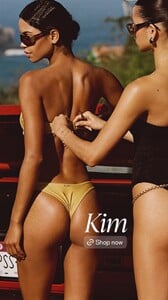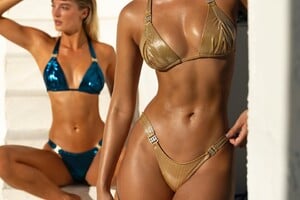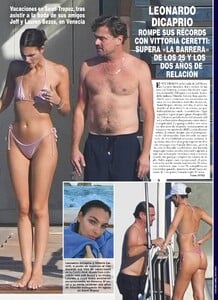All Activity
- Past hour
-
Gigi Paris
-
Margaret Qualley
- The "What Are You Thinking About Right Now?" PIP
I f****** told you! Get ready for record numbers every single month from here on out, even with a recession looming- Lucia Bramani
- The "What Are You Thinking About Right Now?" PIP
Of course he goes after minorities, that’s what weak people do to show "strength".Takshila.... joined the community- Yesterday
- Bruna Lirio
- Bar Refaeli
- Tanya Sizova
- Tanya Sizova
- Lauren Summer
- Marie Tomas
Dolcessa Swimwear Spoiler AQM3sb5Z8VwjQQ6n0YLU8zVHlo336ZxgsJD8saLjQ87uNLRRSVsSfgAO0lwft0caZM_j4OihCTu_WJ85jGee4-PCNtljWStFI7ghCho.mp4AQMwb8UcxRx_7lhIFSWYAWNOFjD8aLpKZ8J7iQTsHT6axMe6jKm9ZMg7sVED_G1CeE7lfDfaxQCQGOwumvNhAAHDfh-z3FqaJtwBekI.mp4AQNuIDiv719lyHgU-cX69btpSrufxw3l98WeU9GtMARSH6SG9v1IJVcGlr6Wre2mT8j0QmT2_cVLH-5GWxbm-gRrikzqQZ59XeEa7Gw.mp4- Elyzaveta Kovalenko
- Intesucre Lingerie model
johnpeters29 started following Natella Kovalenko- Lili Reinhart
- The "What Are You Thinking About Right Now?" PIP
This is a new win for inflation/scamming record: Overall it's getting harder and harder to buy a sandwich for lunch that isn't $15 - 20. Eating out has seen maybe a 60% inflation since 2019- Leigh Armani
- Leigh Armani
- Kristen Pazik
Ajla joined the community- Runway models ID 2000-2005
- Selmark lingerie models
- Selmark lingerie models
- Darjeeling Model ID Request
You're welcome!- Tara Zoe Woltjes
Ruslan Pelykh @ruslanpelykh See-through nudity Spoiler @ruslanpelykh <span class="ipsEmoji">🌒</span>.mp4- Laetitia Casta
Does anyone have this clip with sound?- Leonardo DiCaprio - (Please Read First Post Prior to Posting)
- The "What Are You Thinking About Right Now?" PIP