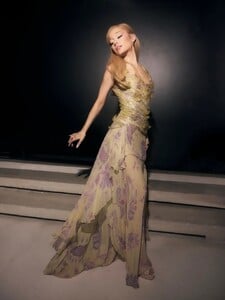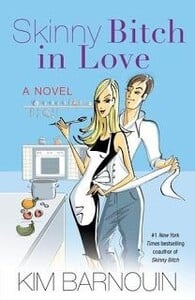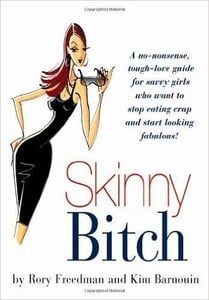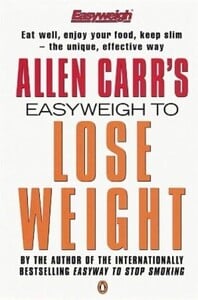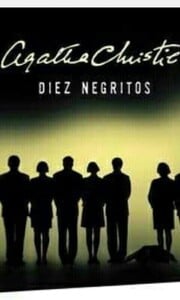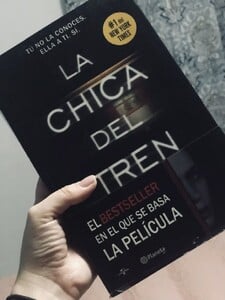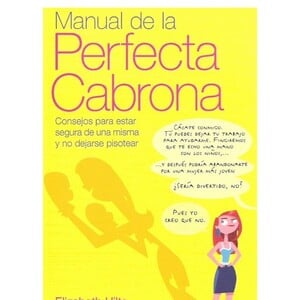All Activity
- Past hour
-
jetter started following Grace Kelly
-
-
Laetitia Casta
I realized that later thanks anyway
-
Fayfay joined the community
- Ali Alison Evans
-
Christen Harper
Walking with Romy and a friend: Spoiler StorySaver.net-haleygravess-Video-1755028383507.mp4
- María Florencia Babugia
- Ignacia Fernández
- Ignacia Fernández
- Jessica Martin
- María Florencia Babugia
- María Florencia Babugia
- María Florencia Babugia
-
lucyholt89 started following María Ruiz Ruiz
-
Sanmar Model : Part 3
-
Charleen Weiss
Her IG Reels
- Leni Klum
-
Sanmar Model : Part 2
-
Charleen Weiss
Where was this posted?
-
Sanmar Model : Part 1
- Ariana Grande
-
mmigems changed their profile photo
- Today
-
mmigems joined the community
-
unknown model from oscar bueno's homepage
source https://www.phoscarbueno.com/portfolio/german-models/ any thoughts? couldn't find the picture on his insta
- The Best Model Championships
-
Elizabeth Jamrozy
-
WOODLANDS IN changed their profile photo
-
Jacelyn Tantay
-
Books you are planning to read!
- Favorite Books
Account
Navigation
Search
Configure browser push notifications
Chrome (Android)
- Tap the lock icon next to the address bar.
- Tap Permissions → Notifications.
- Adjust your preference.
Chrome (Desktop)
- Click the padlock icon in the address bar.
- Select Site settings.
- Find Notifications and adjust your preference.
Safari (iOS 16.4+)
- Ensure the site is installed via Add to Home Screen.
- Open Settings App → Notifications.
- Find your app name and adjust your preference.
Safari (macOS)
- Go to Safari → Preferences.
- Click the Websites tab.
- Select Notifications in the sidebar.
- Find this website and adjust your preference.
Edge (Android)
- Tap the lock icon next to the address bar.
- Tap Permissions.
- Find Notifications and adjust your preference.
Edge (Desktop)
- Click the padlock icon in the address bar.
- Click Permissions for this site.
- Find Notifications and adjust your preference.
Firefox (Android)
- Go to Settings → Site permissions.
- Tap Notifications.
- Find this site in the list and adjust your preference.
Firefox (Desktop)
- Open Firefox Settings.
- Search for Notifications.
- Find this site in the list and adjust your preference.